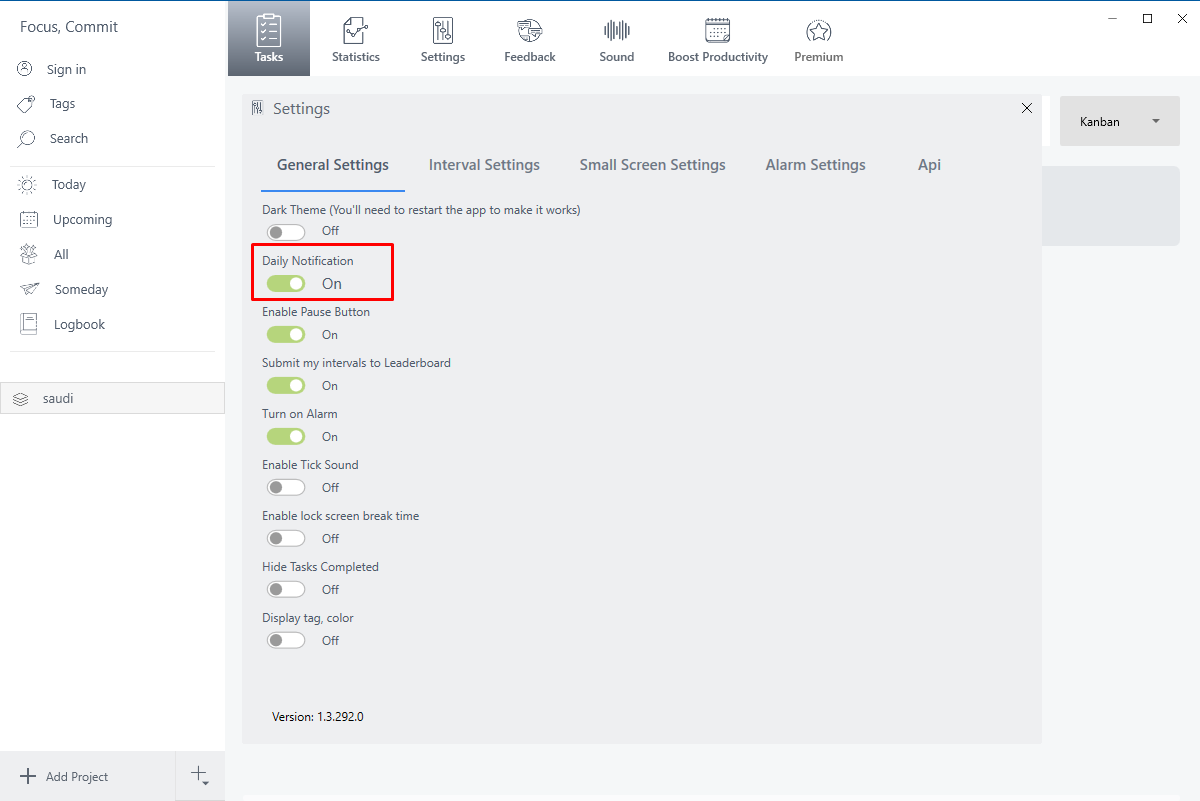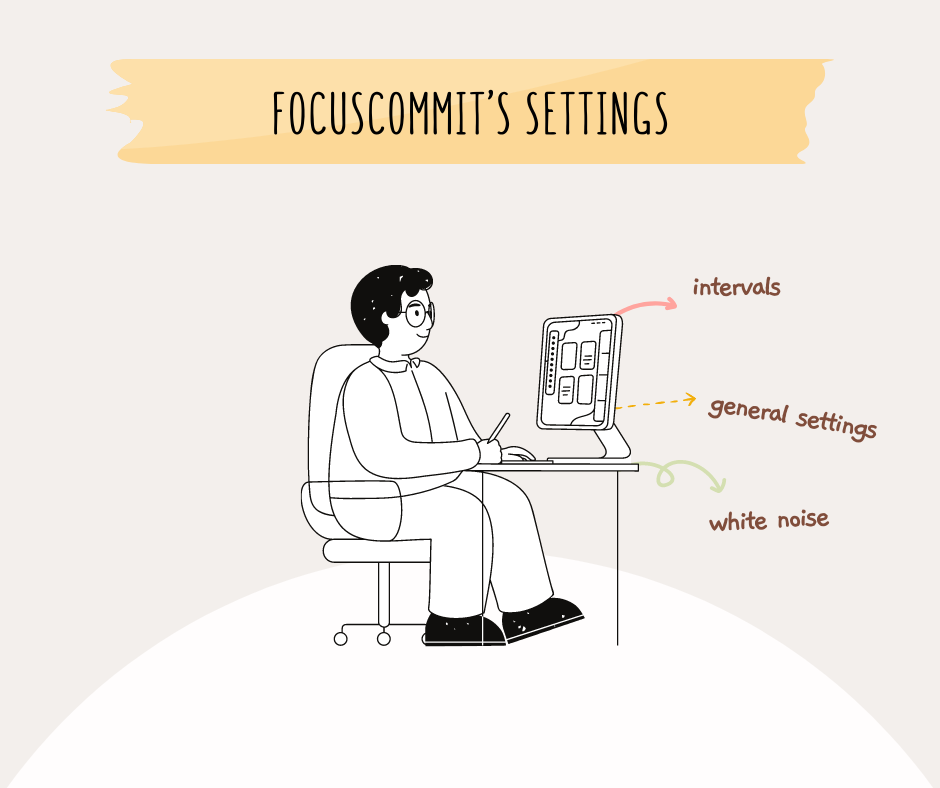Interval config
In Pomodoro Technique, by default, the interval is 25 minutes. However, if you feel it’s too long or too short for a task, you can change it at Settings.
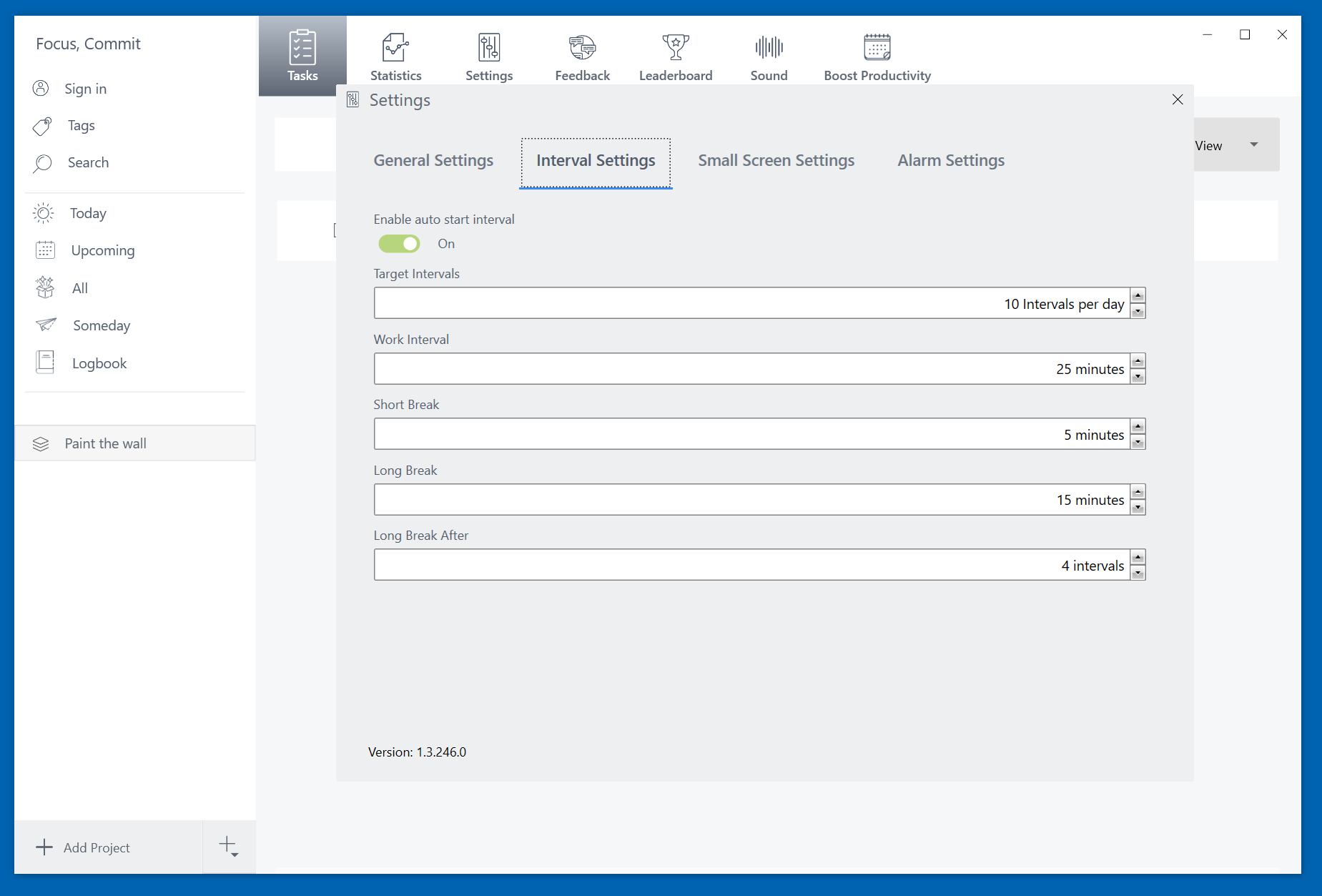
Small screen settings
After starting an interval, you don’t need to look at the timer all the time. Instead, open your working window then the small timer window will display like magic.
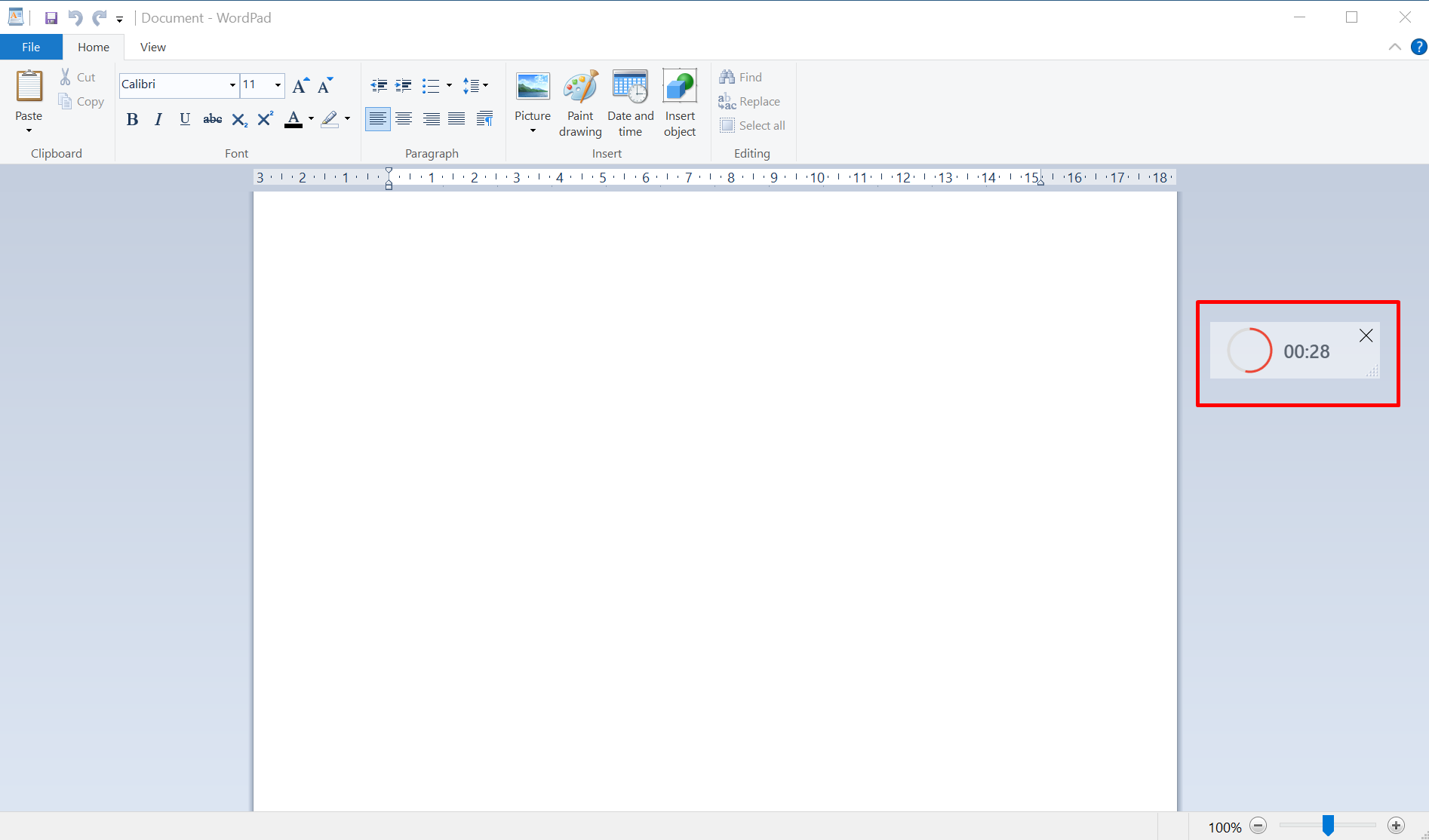
In case you don’t like the small timer window, turn it off at Settings –> Small Screen Settings
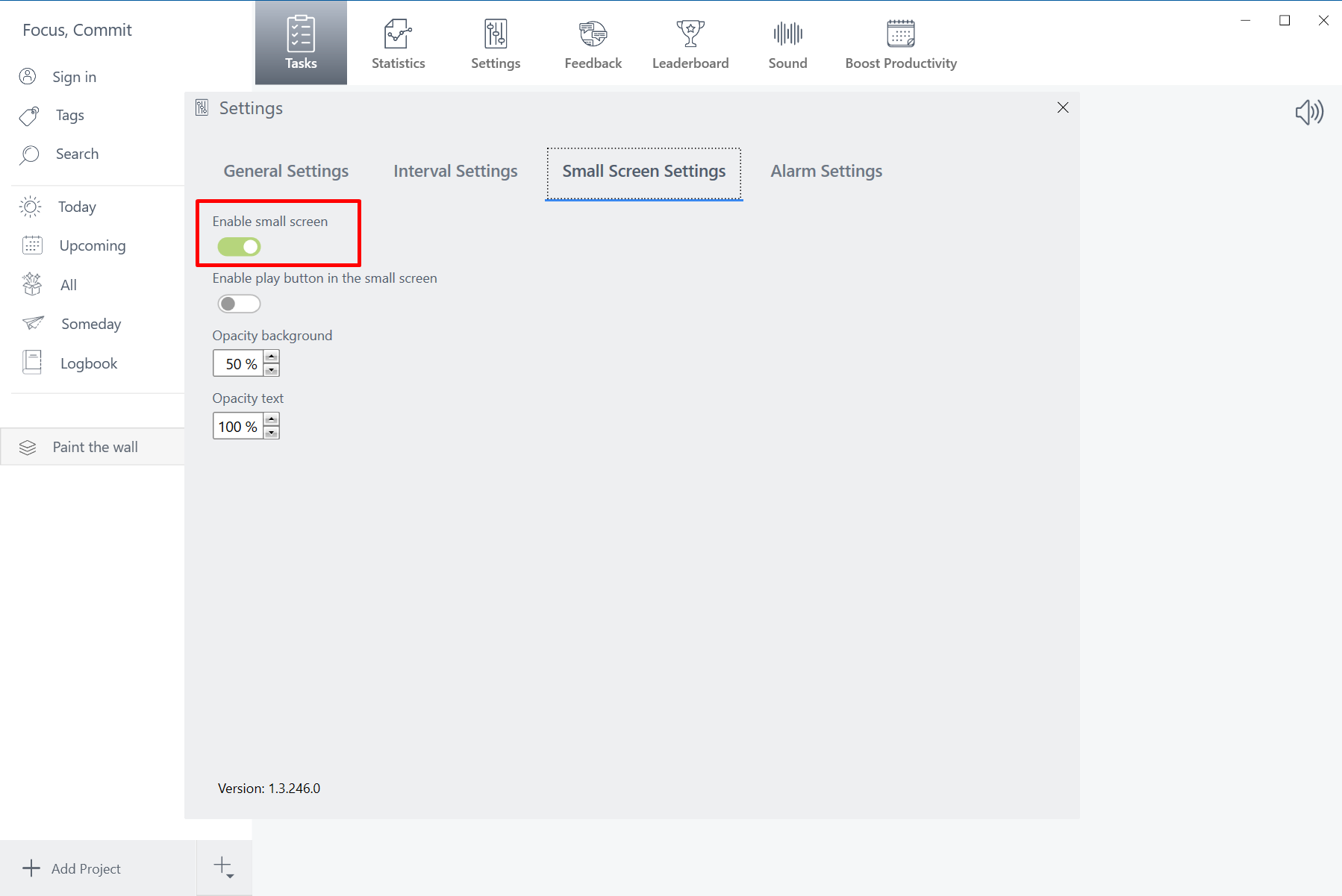
Daily notifications setting
FocusCommit will send a daily notification remind you do interval everyday. If you don’t want it appear, you can disable it here