In today’s fast-paced world, managing tasks efficiently is crucial for productivity. If you’ve been struggling with keeping track of your to-do lists, you might find a Kanban board extremely helpful. In this blog post, we’ll explore how you can transform your Microsoft To Do items into a visually appealing and manageable Kanban Board using FocusCommit. Plus, I’ve included a detailed video tutorial to guide you every step of the way.
Step-by-Step Guide
1. Download and Install FocusCommit
Start by downloading FocusCommit from FocusCommit Download. It’s designed to integrate seamlessly with Microsoft To Do, providing an intuitive interface for managing your tasks
2. Connect Your Microsoft To Do Account
Once FocusCommit is installed, the next step is to connect it to your Microsoft To Do account. This will sync all your existing lists and tasks directly into FocusCommit.
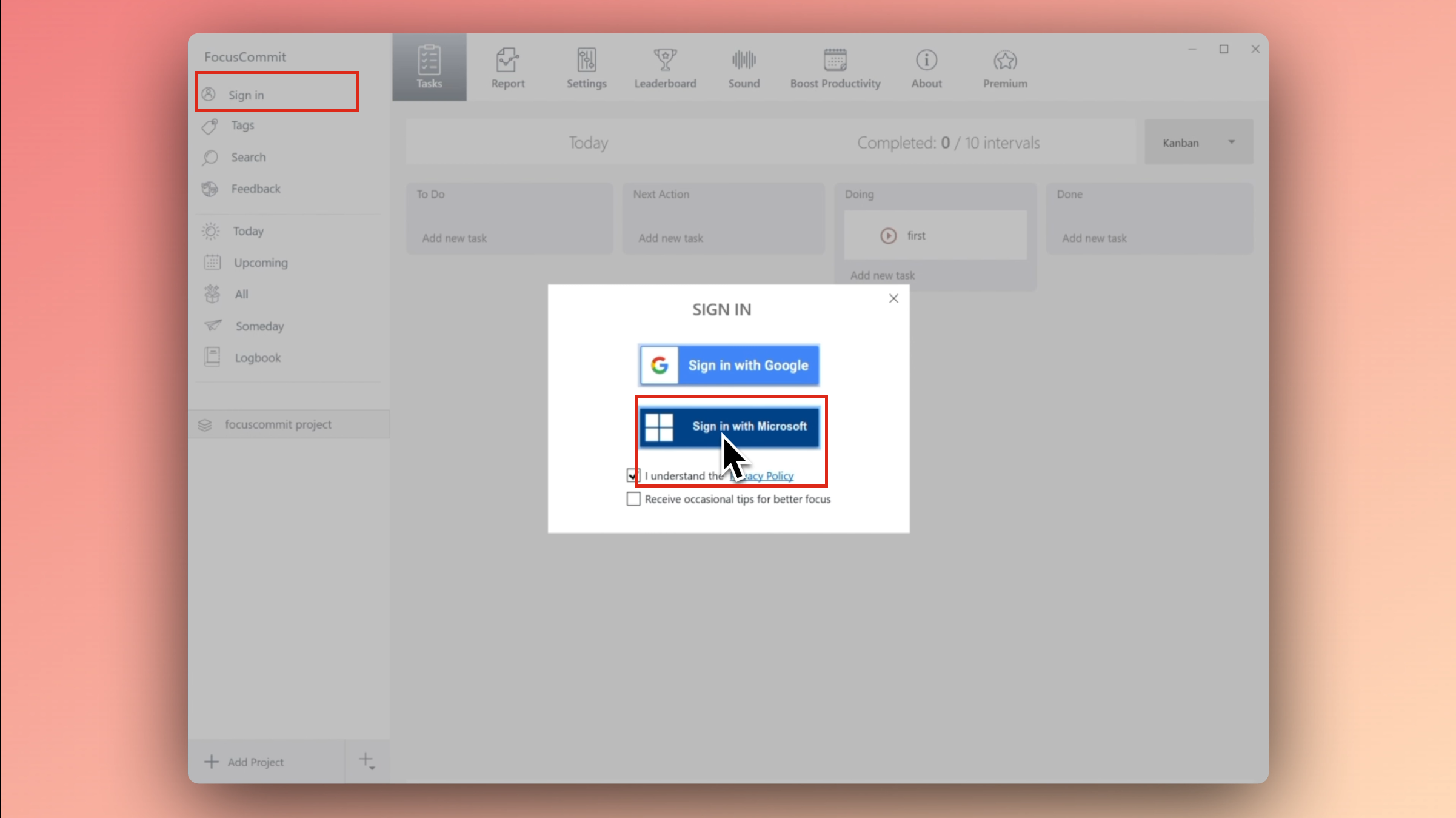
3. Setting Up Your Kanban Board
With your tasks imported, you can now set up your Kanban board:
- Create Columns: Your columns are preset as To Do, Next Action, Doing, and Done. These help you manage the workflow of your tasks from inception to completion.
- Assign Tasks: Drag and drop your tasks into these columns based on their current status and next actions.
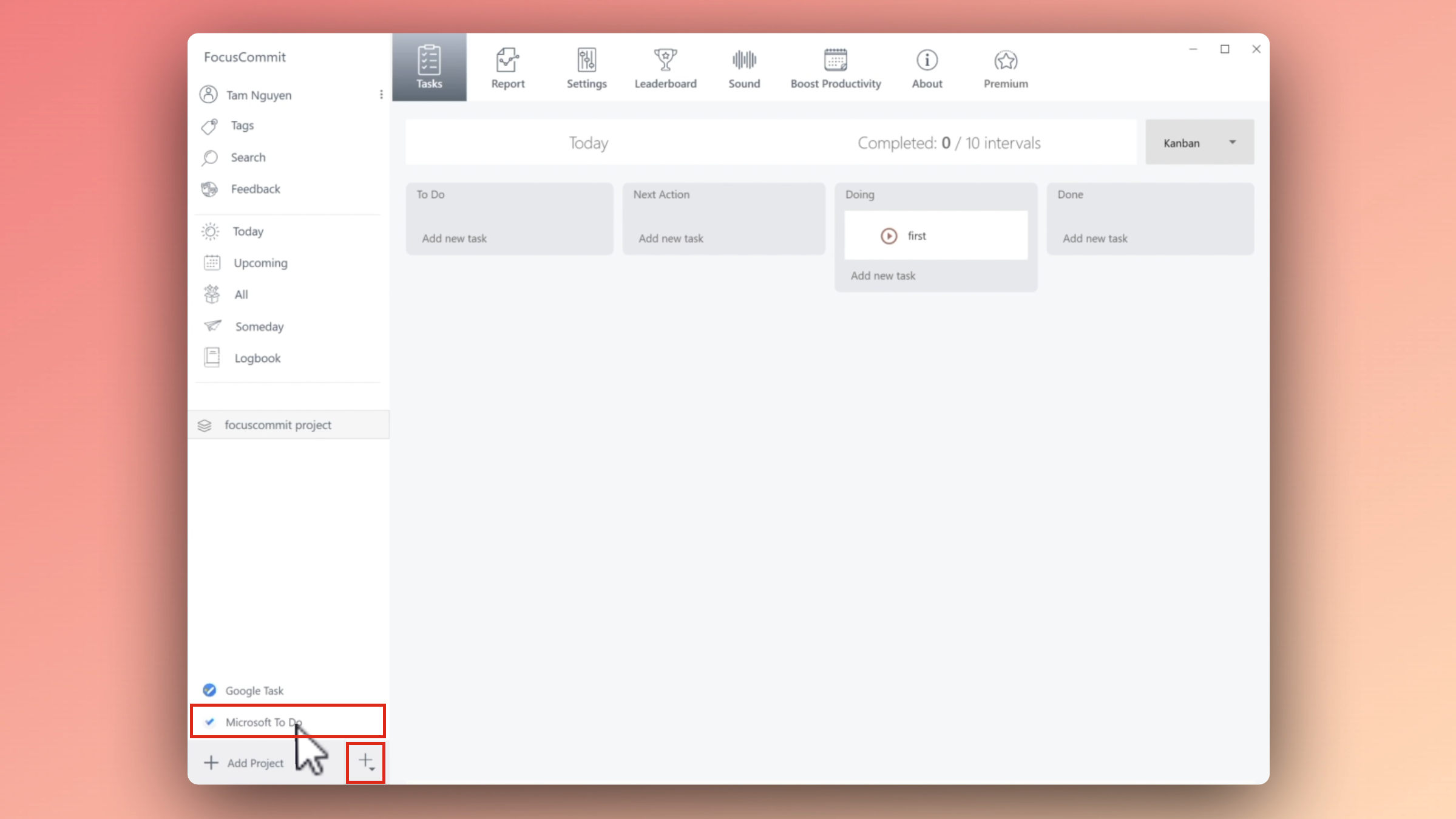
4. Tracking Progress
The visual nature of the Kanban board makes it easy to track the progress of your tasks. Move them across the board to reflect their new status as you work through them.
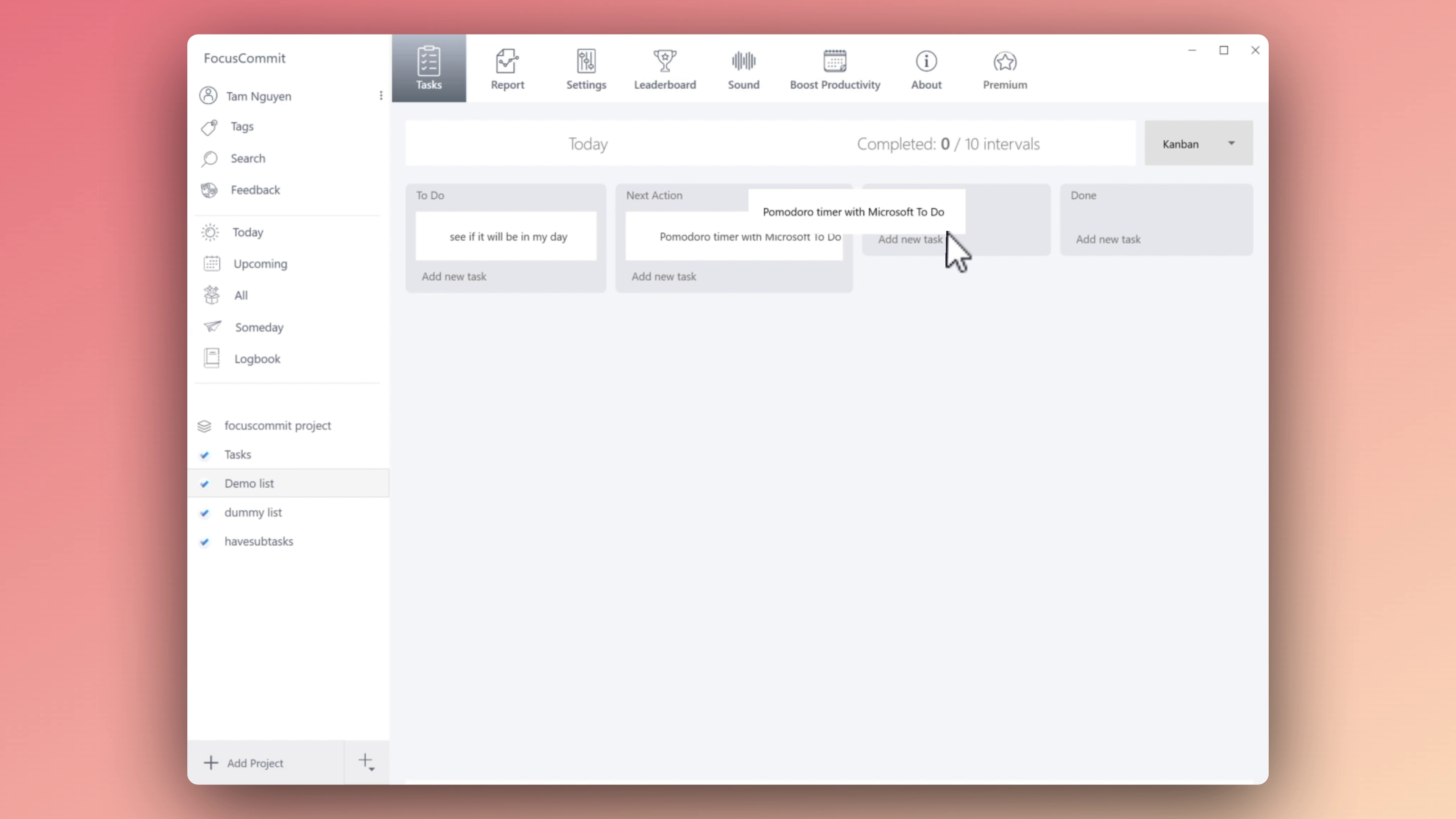
5. Optimizing Productivity
Use the board to identify bottlenecks in your processes and redistribute tasks as needed to ensure smooth progression from start to finish.
6. Conclusion
Implementing a Kanban Board with your Microsoft To Do items using FocusCommit not only helps in organizing your tasks but also significantly boosts your productivity by providing a clear overview of your workflow. Whether you are new to Kanban or looking to refine your existing setup, the tools and techniques covered in this tutorial will help you master this effective productivity method.
Check out the video above for a detailed guide, and visit FocusCommit for more productivity solutions!




