FocusCommit users, we’re excited to announce that our productivity tool now integrates seamlessly with RescueTime! This powerful combination will help you gain even more insights into your productivity habits and make the most of your time

Why Integrate FocusCommit with RescueTime?
Before we dive into the integration process, let’s quickly highlight the benefits:
- Comprehensive time tracking: Combine FocusCommit’s focused work sessions with RescueTime’s automatic activity tracking.
- Enhanced productivity insights: Get a more complete picture of how you spend your time both during and outside of focused work sessions.
- Streamlined workflow: Access key RescueTime data directly within FocusCommit for a unified productivity experience.
- Automatic distraction blocking: When you start a Pomodoro timer session in FocusCommit, RescueTime will automatically block distractions on your computer.
Integration Steps
Step 1: Ensure You Have Both Apps Installed
- Make sure you have the latest version of FocusCommit Windows installed on your device
- Install RescueTime if you haven’t already. You can download it here
Step 2: Generate a RescueTime API Key
- Log in to your RescueTime account at https://www.rescuetime.com/login.
- Navigate to “Settings” > “API & Integrations”.
- In the “Create a new API key” section, give your key a name (e.g., “FocusCommit Integration”).
- Click “Create API key” and copy the generated key.
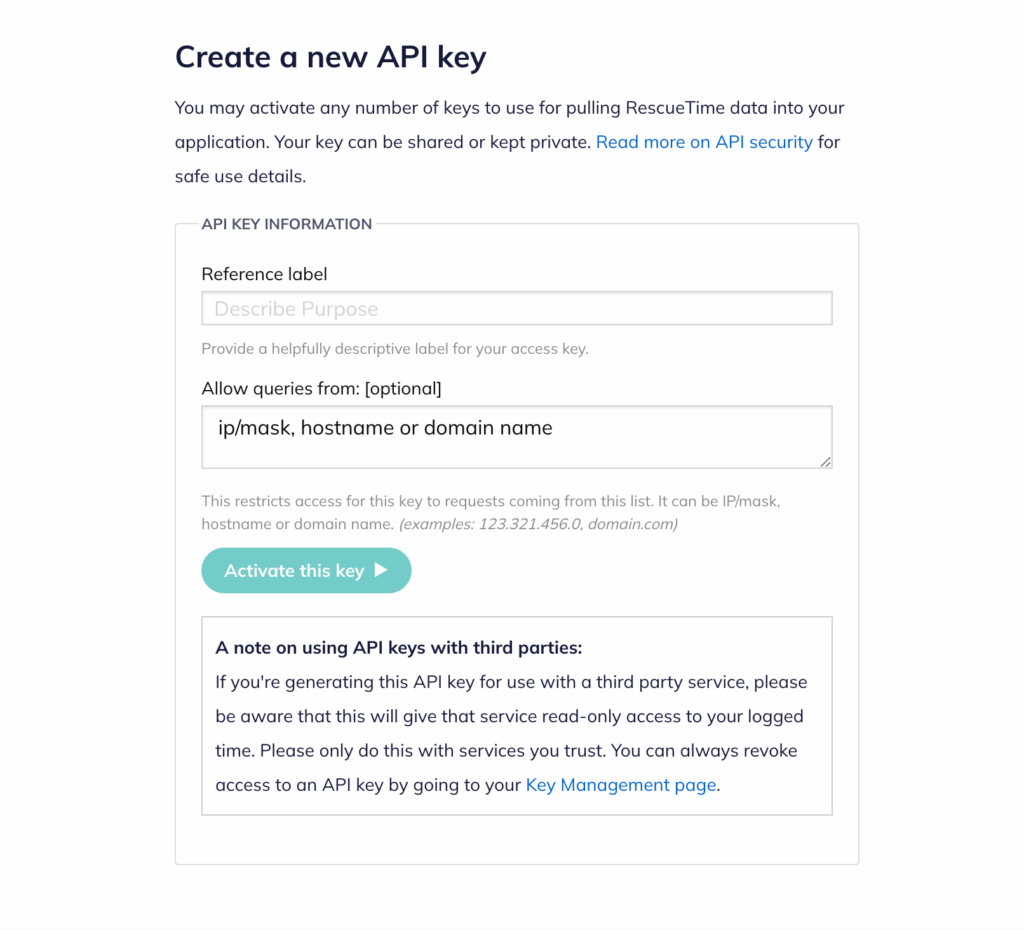
Step 3: Connect FocusCommit to RescueTime
- Open FocusCommit Windows app.
- Go to “Settings” > “Integrations”.
- Find the RescueTime section and paste your RescueTime API key into the provided field.
- Click “Save” to complete the connection.
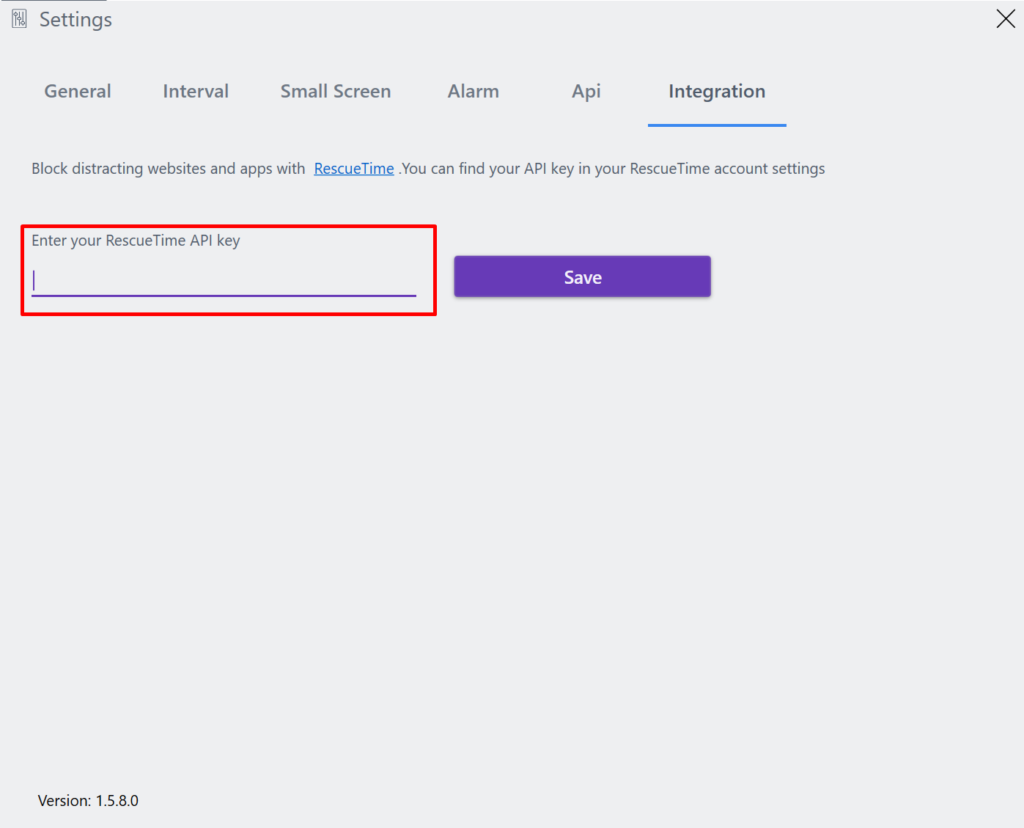
Step 4: Start Using the Integrated Features
- Begin a FocusCommit Pomodoro work session as usual.
- RescueTime will automatically block distractions on your computer during the session.
- You’ll see relevant RescueTime data alongside your FocusCommit metrics.
Conclusion
Integrating FocusCommit with RescueTime is a great way to supercharge your productivity tracking and analysis. By following these simple steps, you’ll be able to leverage the strengths of both tools to optimize your work habits and achieve your goals more effectively.