In a world where our to-do lists seem to grow longer by the minute, finding a system to manage tasks effectively is nothing short of a superpower. Enter the Getting Things Done (GTD) methodology, a time-tested approach that promises to declutter your mind and boost your productivity.
But while GTD provides the framework, the right tool can make all the difference in transforming your organizational dreams into reality. That’s where FocusCommit steps into the spotlight.
In this article, we’ll explore how to harness the full potential of FocusCommit as your GTD system, unlocking the secret to efficient task management and stress-free productivity. Whether you’re a seasoned GTD practitioner or new to the game, discover how this application can become your ultimate task management ally.
What is GTD? A brief overview
Getting Things Done, often abbreviated as GTD, is a widely adopted productivity framework that has helped countless people regain control over their work and personal lives. At its core, GTD is about capturing all your tasks, clarifying their meaning, organizing them into actionable lists, regularly reviewing your commitments, and then engaging with focused attention on the tasks at hand. This method has proven effective in improving productivity, reducing mental clutter, and increasing overall well-being.
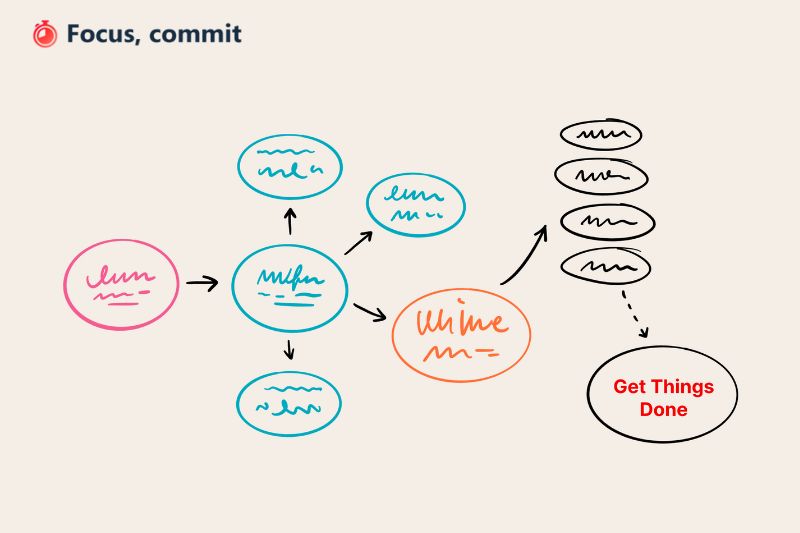
“Your mind is for having ideas, not holding them.” – David Allen.
Your mind should be free to generate creative ideas and solve problems rather than being burdened with remembering and managing tasks and information. Therefore, GTD provides a structured system to offload those mental burdens, allowing you to think more clearly and be more productive in your work and life.
In summary, David Allen’s GTD methodology has profoundly impacted how to get things done, manage tasks, and achieve goals. It offers a practical and systematic approach to productivity, making it an invaluable resource for individuals and organizations looking to streamline their work processes and lead more balanced lives.
What Are the Steps in Getting Things Done?
The Getting Things Done method consists of five key steps:
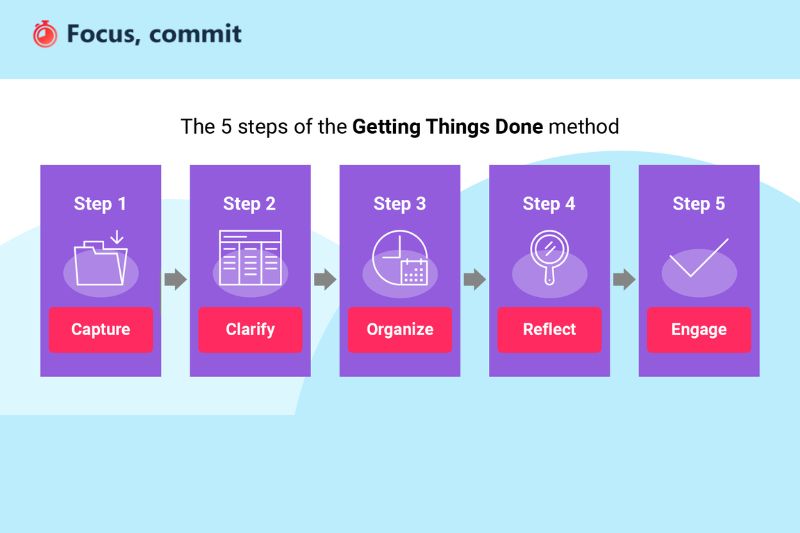
Capture
This is about collecting everything on your mind or needs your attention. It could be tasks, ideas, projects, or commitments. The key is to get everything out of your head and into a trusted system. This step is crucial because it frees up mental space and reduces the risk of forgetting important things.
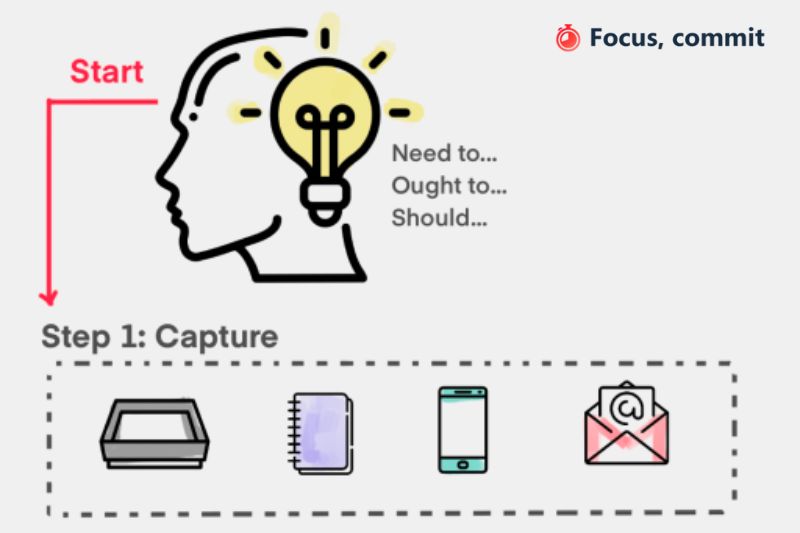
You can use various tools for capturing, including:
- Notebook: Carry a physical notebook with you to jot down thoughts and tasks as they come up.
- Digital Apps: Use task management apps, note-taking apps, or even your smartphone’s built-in notes feature to digitally record and organize your thoughts.
- Voice Recorder: Sometimes, it’s easier to speak your thoughts. Use a voice recorder app to capture ideas or tasks verbally.
- Email Inbox: Send yourself an email with the subject or task description to capture it in your email inbox for later processing.
- Whiteboard or Sticky Notes: For visual thinkers, a whiteboard or sticky notes can be a great way to capture and organize ideas and tasks.
The goal is to choose a method that suits your preferences and ensures you can quickly and easily capture anything that comes to mind, no matter where you are. Once you’ve captured everything, you can move on to the next steps in the GTD process.
Clarify
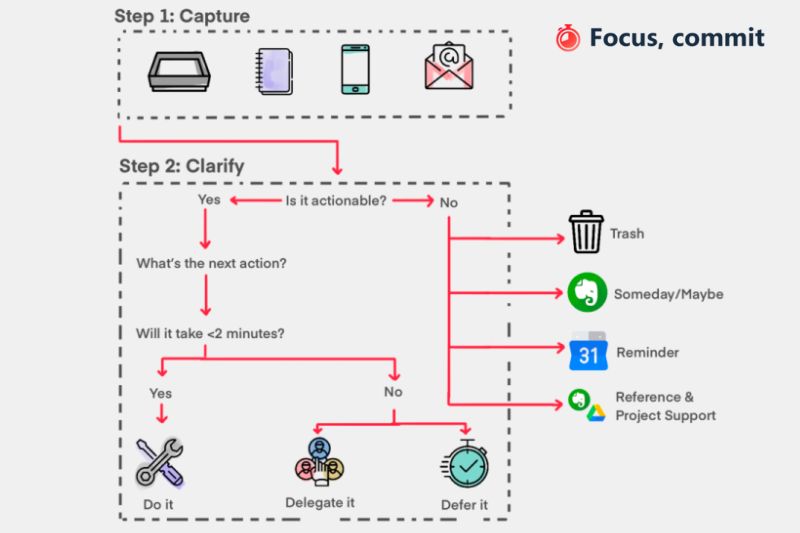
Once you’ve captured all your tasks, ideas, and commitments, the next step is to clarify each. This involves asking a few important questions:
- What’s the desired outcome? For each task, be specific about what you want to achieve. Clearly define the result or goal.
- Is it actionable? Determine whether the task is something you can take immediate action on. If it’s not actionable, it falls into one of these categories:
- Trash: If it’s not worth your time or irrelevant, delete it.
- Delegate: If someone else can handle it, delegate it to them.
- Incubate: If it’s not actionable now but may be in the future, put it in a “someday/maybe” list for later consideration.
Clarifying your tasks prevents vague or overwhelming items from lingering on your to-do list. Instead, you create a list of well-defined, actionable tasks, making prioritizing and executing them easier.
Organize
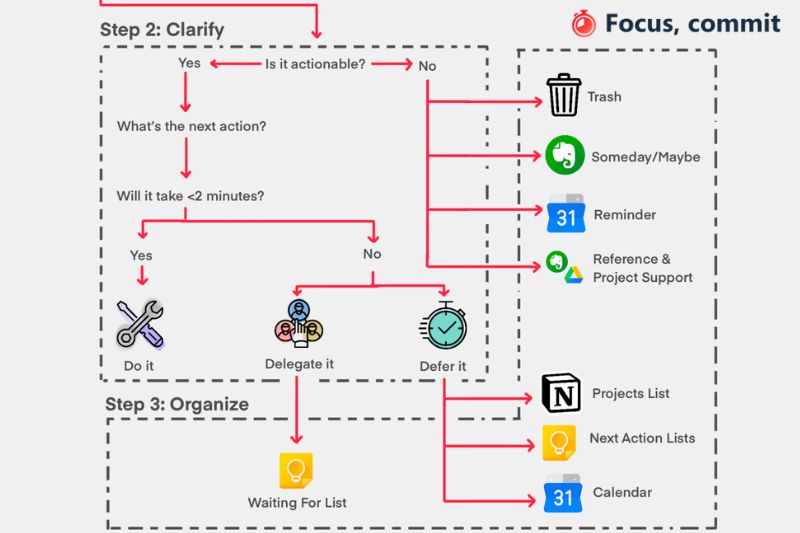
Once you’ve clarified your tasks and commitments, the next step is to organize them. This involves grouping related functions into categories, projects, or contexts to make them easier to tackle. Here’s how you can do it:
- Categories or Projects: Create classes or projects to group tasks with a common theme or objective. For example, you might have categories like “Work”, “Home”, “Personal”, “Health”, “Finance,” or specific projects like “Vacation Planning.”
- Contexts: Consider the context in which you’ll complete each task. For instance, you might have jobs that require you to be at your computer, make phone calls, run errands, or meet with specific people. Organize tasks in these contexts to streamline your workflow.
- Priority: Prioritize tasks based on their importance and deadlines within each category or context. You can use labels or tags to indicate task priority.
- Task Dependencies: Identify any tasks that are dependent on others. Ensure you have a clear sequence of jobs if they need to be completed in a specific order.
Organizing your tasks this way creates a structured system that helps you focus on the most relevant tasks at any given time. It also prevents you from feeling overwhelmed by a long, disorganized list and makes it easier to plan your day effectively.
Reflect
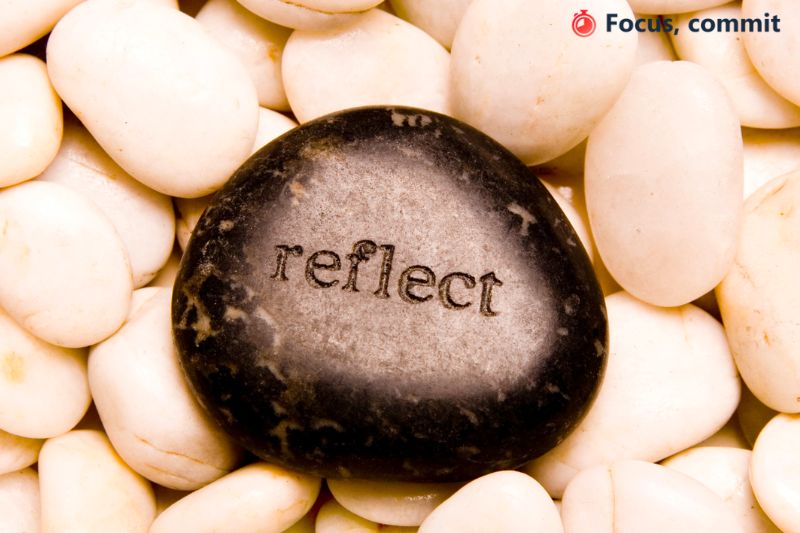
Regularly reviewing your task lists and commitments is a key aspect of GTD. This step helps you ensure that your priorities remain relevant and allows you to make necessary adjustments. Here’s how you can effectively reflect:
- Scheduled Reviews: Set aside specific times for reviewing your task lists. This could be daily, weekly, or monthly, depending on your needs and the nature of your tasks.
- Review Completed Tasks: Take a look at what you’ve accomplished. Celebrate your successes, no matter how small, to stay motivated.
- Assess Priorities: Consider whether your priorities have changed since you organized your tasks. Life is dynamic, and what’s important may shift over time.
- Remove or Update: You might find no longer relevant or necessary tasks during your review. Remove them from your list. For functions that need updating or rescheduling, make those adjustments.
- Reorganize: If you’ve completed some projects or tasks, you may need to reorganize your lists or categories to reflect your current workload.
- Long-Term Goals: Reflect on your long-term goals and see if your daily tasks align. Adjust your priorities as needed to ensure you’re making progress toward your objectives.
Regularly reflecting on your tasks and commitments maintains clarity and control over your workload. It also helps prevent charges from falling through the cracks or becoming obsolete. This step is critical to the GTD process and contributes to overall productivity and goal achievement.
Engage
After you’ve captured, clarified, organized, and reflected on your tasks, it’s time to roll up your sleeves and get to work. Here’s how to effectively engage with your studies:
- Prioritize: Begin with the most important and urgent tasks. These are the ones that need your immediate attention. Consider using the Eisenhower Matrix to categorize tasks as urgent/important, important/not urgent, urgent/unimportant, or neither.
- Time Blocking: Allocate dedicated time blocks in your schedule for specific tasks or categories of jobs. This helps you focus and prevents interruptions.
- Single-Tasking: Avoid the temptation to multitask. Focus on one task at a time to maintain high-quality work and efficiency.
- Use Tools and Techniques: Employ productivity tools and techniques that work for you. This might include task management apps, the Pomodoro technique, or the Two-Minute Rule (if a task can be done in two minutes or less, do it immediately).
- Eliminate Distractions: Create a distraction-free work environment. Turn off notifications, close unnecessary tabs or apps, and tell others when you need uninterrupted work time.
- Break Tasks Into Steps: Break them into smaller, manageable steps for larger or complex tasks. This makes progress feel more achievable.
- Review Your Lists: Periodically refer to your organized lists or categories to ensure you stay on track with your priorities.
- Adjust as Needed: Be flexible and willing to adjust your plan if unexpected tasks or changes arise during the day.
The “Engage” step is where your productivity and efficiency come into play. By tackling tasks in a systematic and organized way, you can make significant progress and accomplish your goals effectively.
Remember, the key to getting things done effectively is maintaining a clear and organized system, prioritizing tasks, and staying focused on your goals. Adjust these steps to fit your workflow and preferences for optimal productivity.
Create a GTD Project in Focus Commit
Using FocusCommit as a GTD (Getting Things Done) system is a great way to streamline productivity. Here’s how you can implement GTD principles within the FocusCommit app:
1. Capture: In FocusCommit, use the app to capture everything that comes to your mind or grabs your attention. Quickly add a task or commitment to the app whenever you think of a job or responsibility. This could be work-related tasks, personal chores, project ideas, or any other items that need your attention.
2. Clarify: Once you’ve captured your tasks, clarify each within the app. Define the specific outcome or action required for each job. Decide if a job is actionable or not. If it’s not actionable, you can categorize it appropriately:
- “Today” for tasks you want to start and complete by the end of the day.
- “Upcoming” for tasks that have a specific due date and time.
- “Someday” for tasks that aren’t important now but may be in the future.
FocusCommit allows you to add descriptions and due dates to your tasks, aiding in this clarifying process. For more complex functions that encompass several steps, consider creating a project within FocusCommit.
Create a New Task:
- Click on the “Add Task” button.
- A text field or input box will appear where you can type the name or description of your task.
- Type in the task’s name or description. Be specific so you know exactly what the job entails.
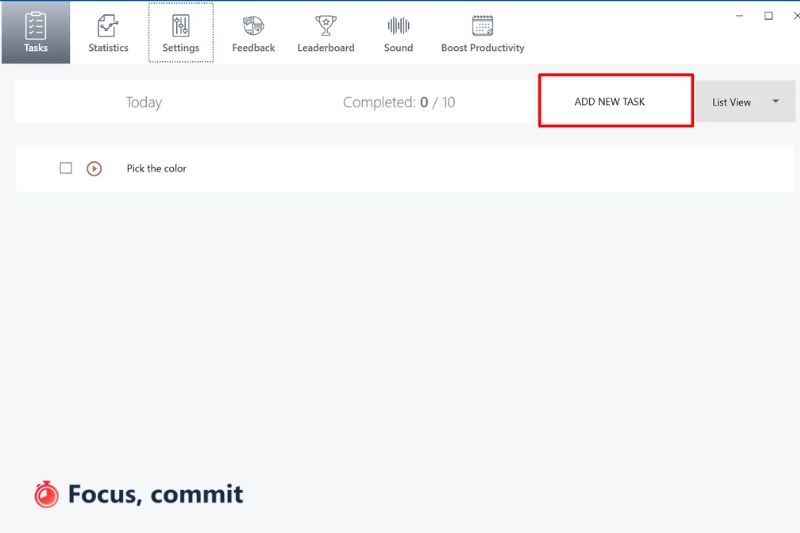
Create a New Project: When you click “Add Project,” a new interface or window should open. Here, you can provide details for the project and give your project a clear and descriptive name, such as “Living Room Painting.”
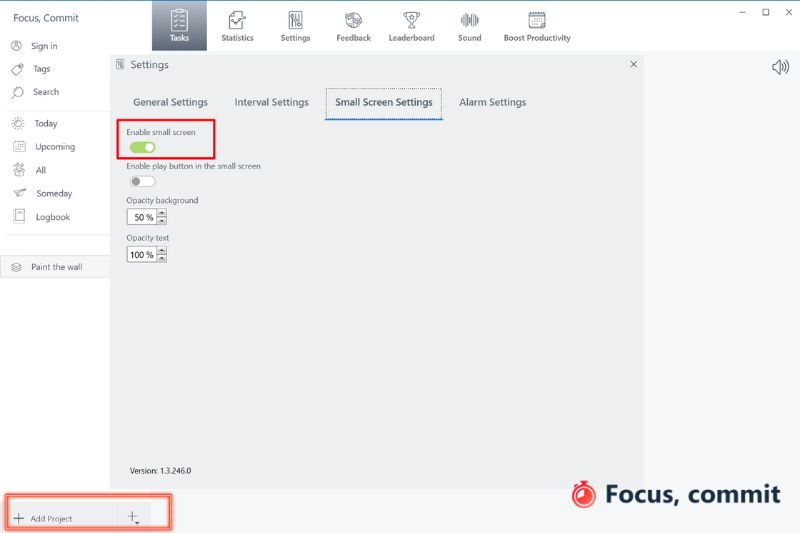
Set a Due Date and Time (If Needed): Depending on the app’s features, you can set your task’s due date and time. This is useful for jobs with specific deadlines. Click on or navigate to the due date and time settings to select the appropriate values.
3. Organize: Use FocusCommit’s categories (Today, Upcoming, Someday) to organize your tasks based on their status and priority. This step helps you group related tasks and focus on the most important and time-sensitive.
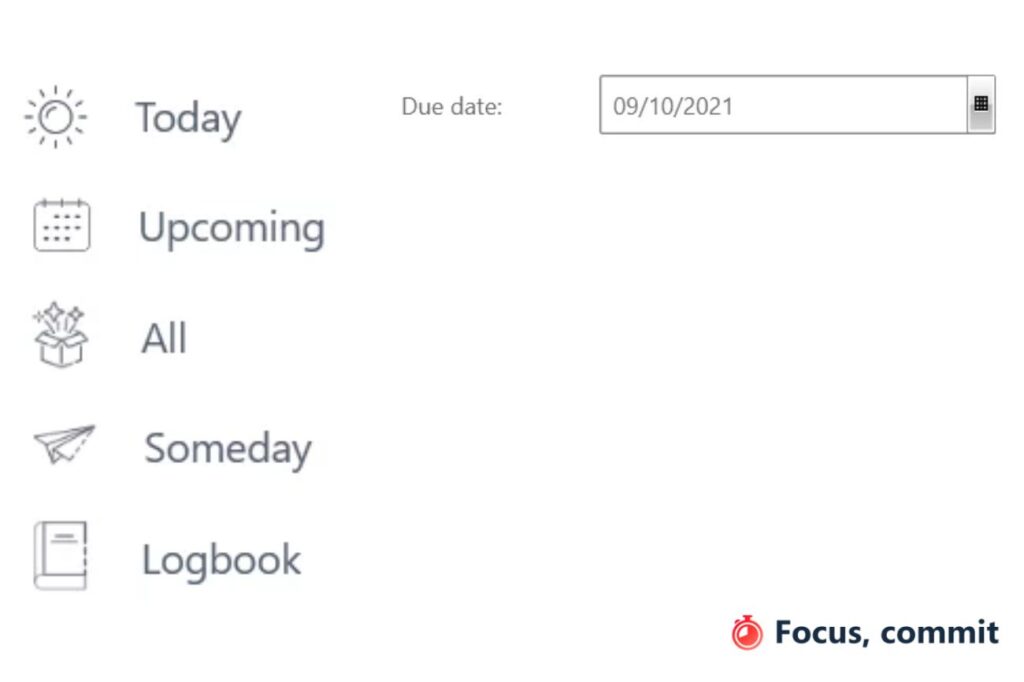
4. Reflect: Regularly review your task list in the app. This could be part of your daily or weekly routine. Ensure your priorities are still relevant, and adjust due dates or categories as necessary. FocusCommit makes it easy to see when tasks are scheduled and which need immediate attention.
5. Engage: As you go through your day, work on tasks based on their due dates and priorities within the FocusCommit app. Start with jobs in the “Today” category, then move to “Upcoming” as the due date approaches. Keep the “Someday” category for tasks you may revisit later.
FocusCommit’s “Logbook” feature also keeps track of completed tasks and records your accomplishments.
Following these steps, you can effectively integrate GTD principles into your productivity workflow using the FocusCommit app. It helps you stay organized, prioritize tasks, and do the right things at the right time.
Conclusion
FocusCommit – the best app for GTD systems can significantly enhance your productivity and organization. It provides a clear structure for managing tasks and projects, ensuring that you stay on top of your commitments and can adapt to new priorities.
As you embrace the synergy of GTD and FocusCommit, you’ll find that the seemingly impossible mountains of tasks and projects in your life become more like manageable hills. So, take the leap, dive into FocusCommit, and experience the transformative power of a well-executed GTD system. Your newfound productivity and peace of mind await one task at a time.




