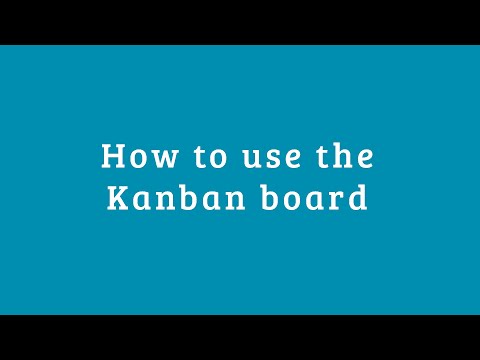How to use Kanban Board? Kanban Board is a great way to visualize your to-do list. You can use it to track your progress and keep yourself organized, ensure that you are completing tasks on time.
According to the Pareto Principle, or the 80/20 Rule, only 20% of the action produces 80% of the results. It demonstrates how to prioritize inputs that have the potential to be the most productive. So one of the best ways to increase your productivity is to keep your to-do list in front of you and prioritize it, so you never have to wonder what you need to work on next. Kanban Board is a highly recommended tool for making your work easier.
What do you know about the Kanban method?
In 1947, a Toyota Motor Corporation employee named Taiichi Ohno invented the Kanban system. Kanban refers to visual cards because “Kan” means “visual” and “Ban” means “card” in Japanese. This method becomes popular in the manufacturing industry as a tool for Lean Manufacturing and gains popularity in the United States by the 1990s. In the early 2000s, the Kanban system was quickly adopted by software development teams and, later, by the business industry.
Kanban Board is widely used by business managers and project management teams because they believe it helps them work smarter. With a Kanban Board, you can visually see work in progress, continuous improvement communication among team members, and deliver more consistently, as well as receive faster feedback to make any changes that your customers require.
Trello, the most popular service that uses a Kanban board, is trusted by 100 million users worldwide.
These methods are now not only popular for teamwork, but they have also been adapted for individual use. Personal Kanban is a simple to-do list management system. It assists you in avoiding taking on too much at once and provides you with a visual representation of your work. It is similar to, but not the same as, the Kanban lean scheduling and delivery method, which is commonly used in manufacturing.
Personal Kanban is an idea that came about when Jim Benson and Tonianne DeMaria Barry wrote the book Personal Kanban: Mapping Work | Navigating Life in 2011. It is all about visualizing work, limit work in progress, and maximizing efficiency for personal use.
In other words, work items are represented visually on a whiteboard or digital board called Personal Kanban Board that helps you see the state of every piece of work at any time. So you can focus on reducing the real time that the work takes, and continuously improving your flow of work.
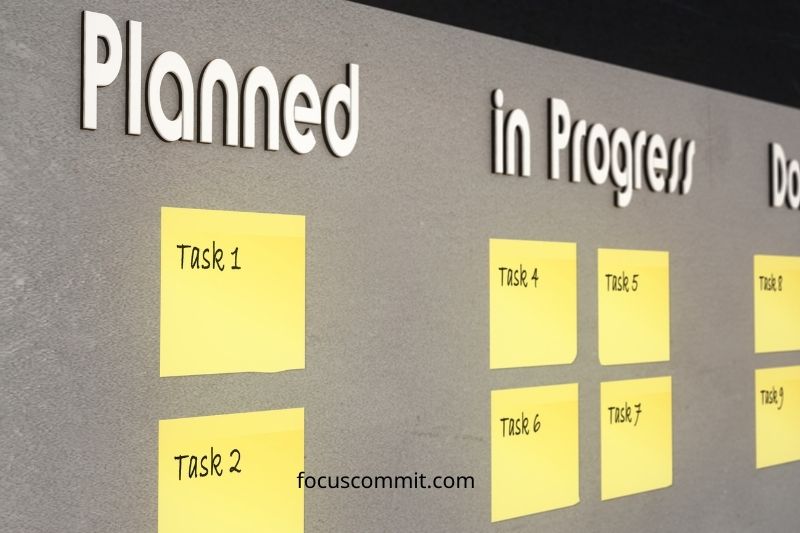
Structure of the Kanban Board
To create a Kanban Board, you’ll need three components. They are the board (which can be either physical or digital), the columns (which divide the stages of your workflow), and the cards (which represent your work items).
The Kanban system’s board, which was originally a physical whiteboard, can now be replaced with a digital one thanks to advances in technology and software applications. It’s similar to the workspace in that it provides an overview of the entire project.
The important process is divided into columns, and each card represents a task. The board displays your work status, issues, time, and even bottlenecks in your process. That is, all project-related information is visible, allowing your team members to see and update work progress at all times.
1. Columns divide your workflow into stages
The columns divide your workflow into stages. It usually has 3 basic columns following: To-Do, Doing, and Done. However, some projects are more complex, so you can also add some swimlanes to separate different types of work at each stage. Each column contains tasks in the same status, which stored into cards. Cards switch between columns until Done.
2. Cards represent your work items
The cards represent your work items. A task, an idea, or a user story is represented by one card. Once on the board, you can quickly find all project management-related information, see how the team is working, who is responsible for what, and even view team members’ online communication.
3. Additional components
Besides, there are some additional components you shouldn’t skip to ensure your Kanban Board really works. These elements are the WIP limit, commitment point, and delivery point.
- WIP limits
WIP limits, or limit work in progress, are simply the maximum number of cards that can be in one column at any given time, or the number of tasks that can be delivered through the columns at the same time. It stabilizes the work flow and encourages more efficient task distribution. By displaying an early warning sign on the board, your team avoids being overwhelmed and maintains commitment among team members.
- Commitment point
The commitment point is the point at which an idea from the backlog is placed on the board and work begins. Customers or team members frequently put project ideas in a backlog and move them to the first column when they are ready to do so.
-
Delivery point
The delivery point is the point in the workflow when the service or product is in the hands of the customer. The main goal of teams is to move each task from the backlog to the complication as quickly and efficiently as possible. Lead Time is the amount of time that the team needs to do this, and they always try to reduce Lead Time as much as possible.
Kanban board’s structure has the mainboard – may be a physical or digital board that gives you an oversee your entire project, lists with columns belong to the same progress stage and cards as items that represent a task. There are 3 default sequences of a basic Kanban board: To-do/backlog, Doing/In Progress, and Done/Complete. However, you can customize the number of columns to fit your purpose or your project management. Make a list of your tasks on cards and place them on the Kanban board. It displays your plans, as well as what you have to do or need to do.
The second column is where you’ll be working right now. It includes all of the tasks you’re working on or intend to work on right away.
And the third for what you complete. It includes some obvious items and remains on your Kanban. You can see how much work you’ve completed by looking at this column, which keeps you motivated and productive.
Furthermore, whiteboards (physical boards) are ideal for Personal Kanban.
You can easily draw columns, then quickly add or delete to-dos, and use Post-It notes for individual to-dos so you can move the cards without rewriting. Furthermore, you should use colorful cards to prioritize your work. Green, for example, can represent a low priority, yellow, a medium priority, and red, the highest priority. This way, you can intelligently organize your Kanban by priority and possibly make your board more visually appealing.
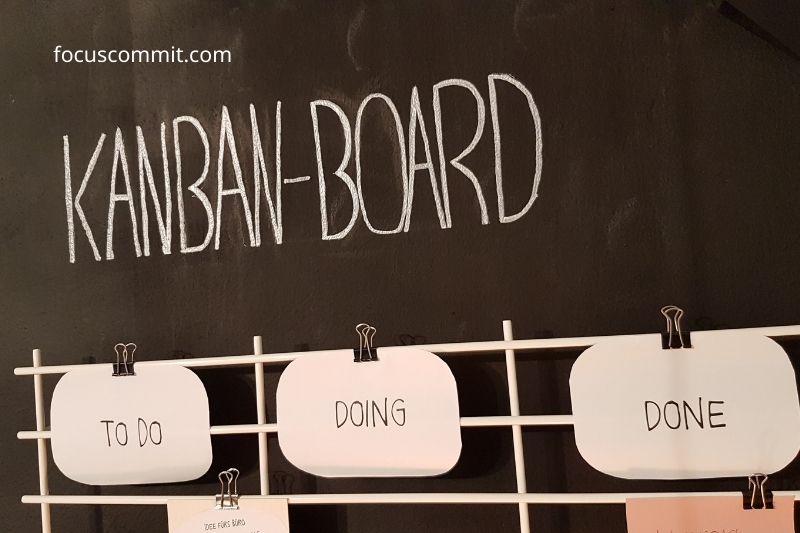
Rules when creating Kanban board
The first thing you must not overlook when creating a Kanban board is its rule. Personal Kanban is based on the following fundamental rules :
Visualize your work:
This means that you will write down what you need to do in order to relieve your mind of the burden of remembering your to-do list. As a result, you concentrate solely on completing them and increasing your productivity. The Kanban board displays overall workload, allowing you to quickly determine what to work on next, have visual cues for priority, and estimate time to completion. By delivering these cards and getting an overview of your overall process, you can easily add, remove, or re-organize your flow with cards stuck on the board.
Limit your work in progress (WIP):
WIP limits are the maximum number of cards represented tasks that can be in one column at the same time. The ideal number of cards should not be more than 3 cards in a column, especially a column “Doing”. When the column is full, you must move tasks on cards from one column to another using a drag-and-drop action before adding new cards to that stage of the workflow.
This rule warns you when your work is stuck and helps you avoid the dangers of multitasking. If you just keep adding Post-It notes to your “To-do” list, you will become overwhelmed, stressed, and anxious instead of “working smart,” as you believe.
According to Benson and DeMaria Barry, authors of “Personal Kanban: Mapping Work,” it is critical to keep your sequential work to a minimum. Set a limit on the number of tasks you want to have in the “Doing” section of the Kanban board at any given time.
However, because the To-Do list is frequently full of tasks, you may miss some of them if you do not write them all down. If you take all of the tasks on the Kanban board, your “to-do” column will discourage you from completing them all. So keep your to-dos in a binder or Post-it pad until there’s room for them.
How To Use Kanban Board?
Personal Kanban is far too simple to get started with. It’s also “start with what you’re doing right now.”
Step 1: Create your Kanban board, which can be physical or digital. Divide it into three or more columns, depending on the size of your project. The first column should be labeled “To Do,” the second “Doing,” and the third “Done.”
Step 2: Add items or cards to the “To Do” column on your Kanban board using a marker or Post-It notes. When you’re ready to get started, drag an item or task from the “To Do” column to the “Doing” column. Drag a task from the “Doing” column to the “Done” column when you finish it. After that, move another task from “To Do” to “Doing.”
Step 3: Review your board. Examine all of the tasks you’ve completed, the flow of work, and make sure you’re following the true progress.
What are the benefits of using a Kanban Board?
The Kanban Board is a tool for visualizing your work.
It’s a method that will come in handy if you work alone and creatively.
- Flexible: you can remove or add tasks at any time with ever-evolving project information. Because there are no fixed phase durations, you are not required to follow the default flow.
- Focus on continuous delivery: columns aid in the creation of an easy-to-manage and-maintain process. To keep your project moving in the right direction, you can visualize, control, and optimize workflow.
- Limit multitasking: focusing on one task at a time ensures that the most important task is completed first and with the highest possible quality.
- Improve workflow and productivity: when the work goes to a Done smoothly, and your pace evens out. Your success rate and on-time delivery are increasing, and you are aware that you are prioritizing pres needs. As a result, your confidence grows, your stress level decreases, and the risk of burnout and overwork decreases. This lays the groundwork for a smooth workflow.
- Avoid time-consuming: know what you need to do next, make a quick decision, and keep your work flowing.
Combine Kanban Board with the Pomodoro Technique
Instead of multitasking, we should improve our concentration on one task until it is completed. The better we get at improving and limiting our focus, the greater our productivity, accuracy, and efficiency. Combining two fantastic productivity tools: Kanban boards and The Pomodoro Technique is not a bad idea if you really want to change the way you work smart.
How do you combine two approaches? All you have to do is use your Kanban board to prioritize your work, choose a task, and then use one or more Pomodoro timers to complete that task. Remember to follow The Pomodoro Technique’s break rule. You can say goodbye to chaotic, time-wasting multitasking and hello to efficiency, productivity, and focus with this combination. That not only motivates you to work smarter, but also harder, because you find happiness in your work.
Finally, projects cannot succeed unless they are well planned. There is no perfect productivity system, but you will work regardless of which method you use. So you can find a system that allows you to work efficiently and enjoy your job day by day. Let’s do our best.
Photo by You X Ventures on Unsplash