Pomodoro Timer for Google Calendar – Chrome Extension
Maximize your productivity with our Pomodoro Timer Chrome extension for Google Calendar. Designed for users who prefer the web version of Google Calendar, this extension embeds a smart Pomodoro timer directly into your calendar events, allowing you to manage your focus sessions effortlessly.
Key Features:
Smart Pomodoro Timer: Start a Pomodoro timer with a simple click on any Google Calendar event.
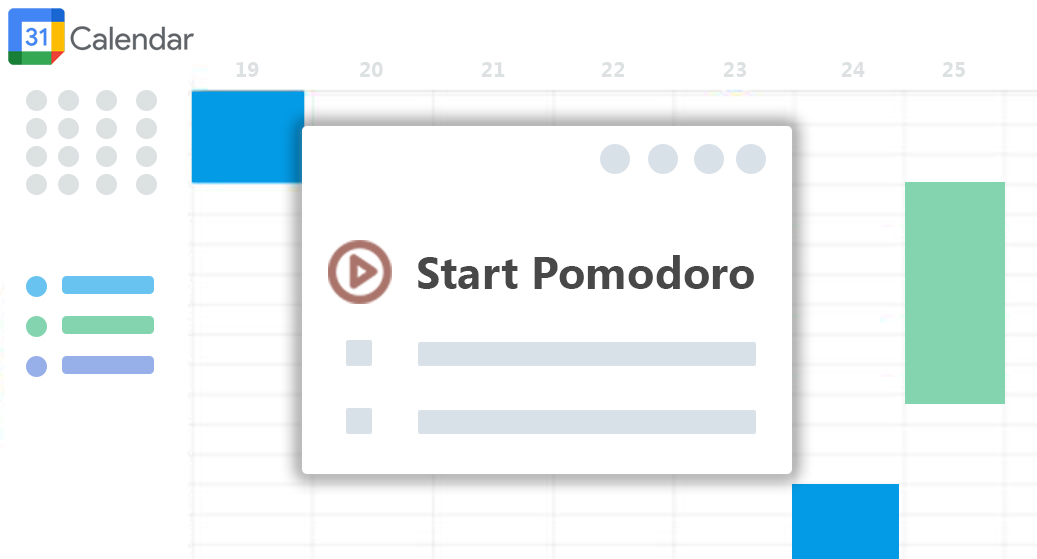

Detailed Reports: Track how many hours you’ve spent on tasks and identify which tasks consume most of your time. Gain insights into your productivity patterns.
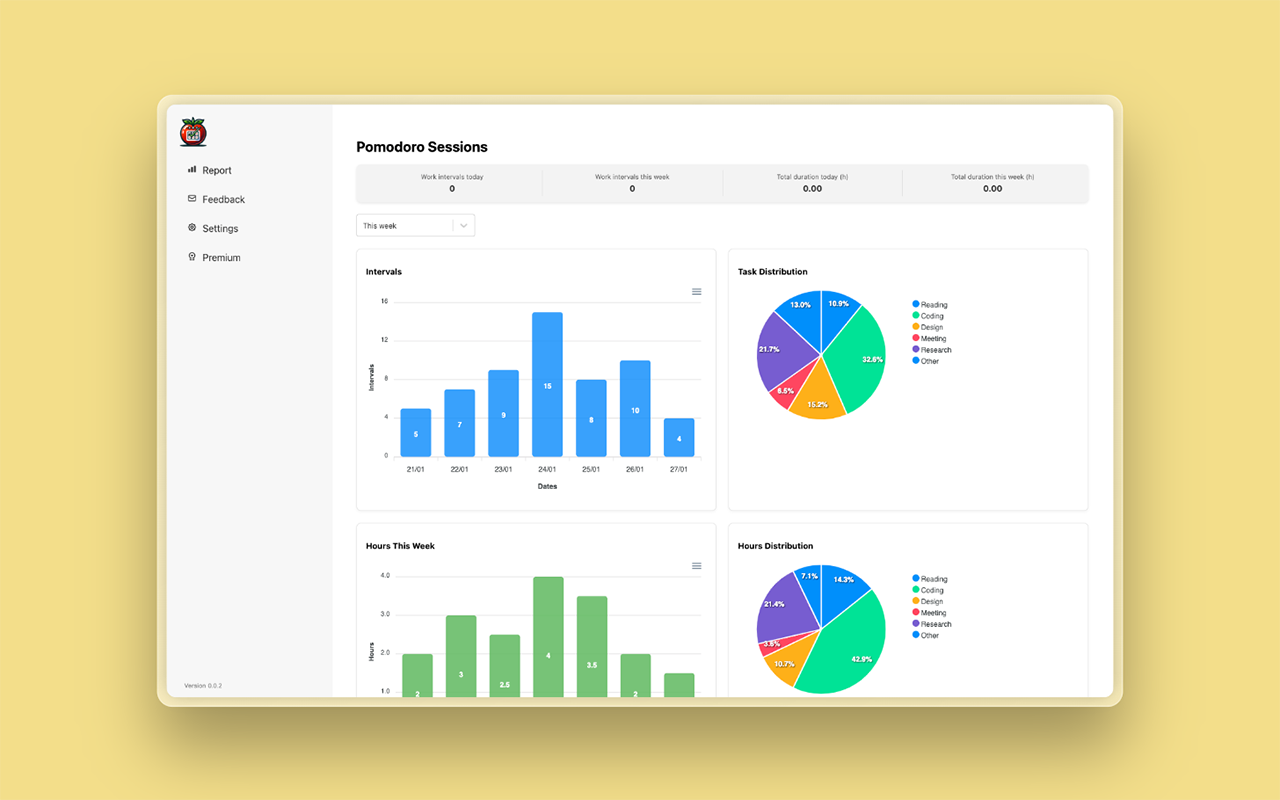
Customizable Timer: Tailor the Pomodoro timer settings to fit your workflow. Adjust the duration of focus sessions and breaks to enhance your efficiency
Whether you’re looking to boost your productivity during work hours or allocate time for personal projects, our Chrome extension seamlessly integrates with your existing calendar, making time management more intuitive and effective.
Integration Options for Non-Web Google Calendar Users
For individuals who prefer not to utilize the Google Calendar web version, our solution extends beyond browser extensions. This segment caters to users seeking alternative methods to incorporate FocusCommit’s productivity-enhancing features without the need for the Chrome extension. Through API integration and versatile connectivity options, you can seamlessly sync your Google Calendar events with FocusCommit, enabling the use of the Pomodoro technique across different platforms and devices. This approach ensures that all users, regardless of their preferred calendar access method, can benefit from structured focus sessions and enhanced time management.
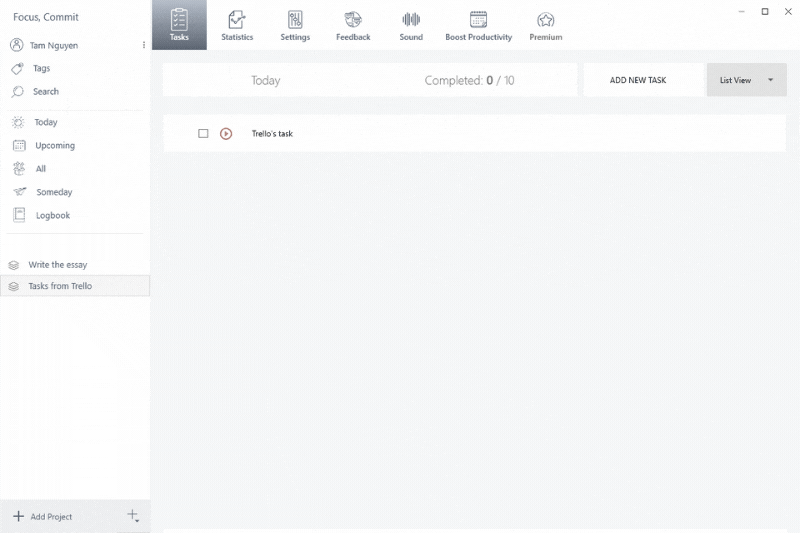
Here’s what you’ll need to get started:
- A Google Calendar account
- A FocusCommit API key
- A Zapier account
How to get FocusCommit API Key
- Click on the [Settings] menu
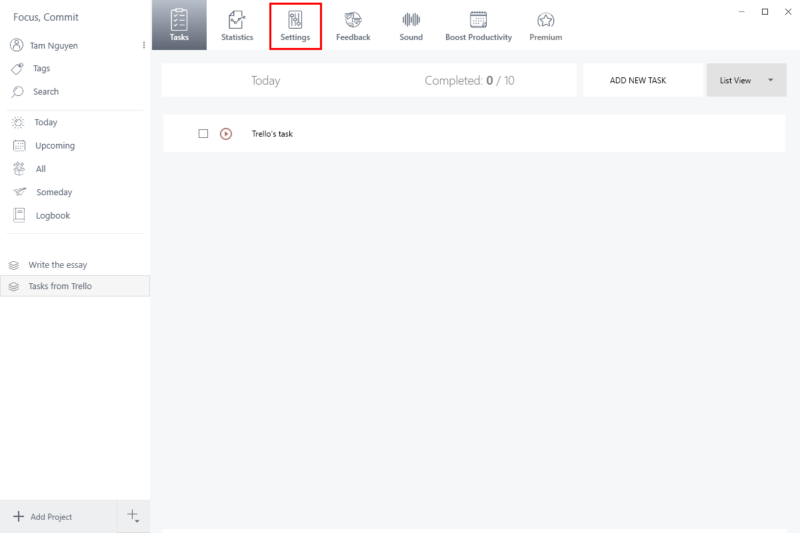
2. Click on the [Generate API Key] button
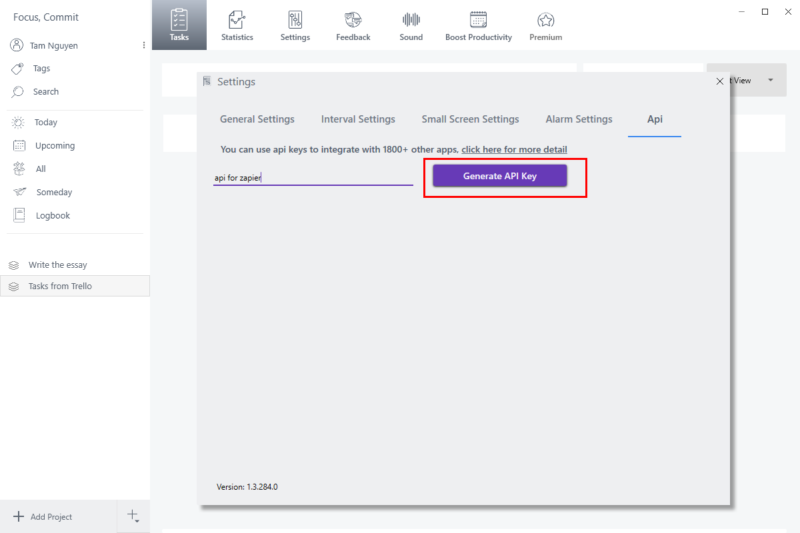
3. Copy the API Key, and save it somewhere
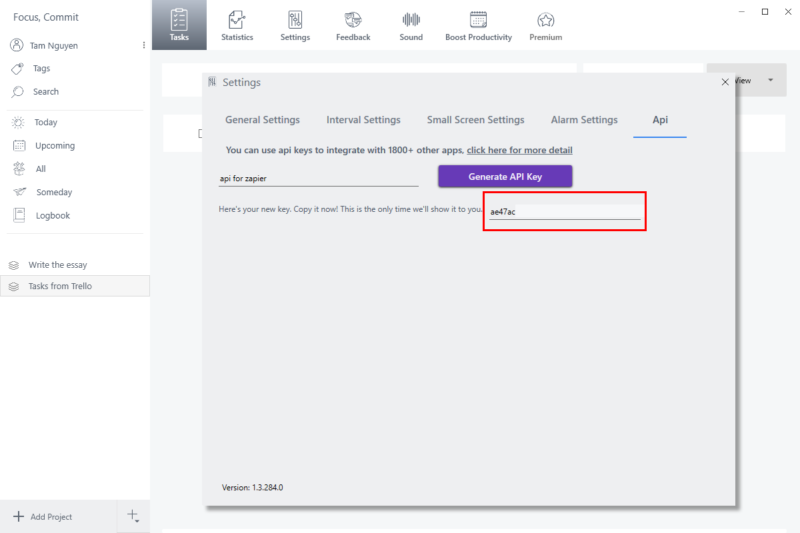
Connect Google Calendar to FocusCommit using Zapier
Now every time you add a new event in Google Calendar, it will be added to FocusCommit automatically. Then you can start a Pomodoro timer as normal
