If your company is using Grist as your data management tool and you want to track the time you spend on your Grist tasks using the Pomodoro technique , you can achieve it by following this guide:
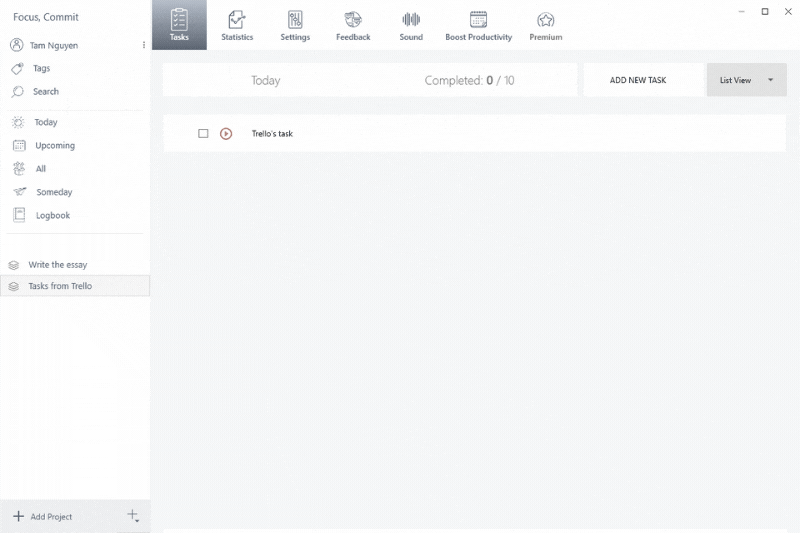
Here’s what you’ll need to get started:
- A Grist account
- A FocusCommit API key
- A Zapier account
How to get FocusCommit API Key
- Click on the [Settings] menu
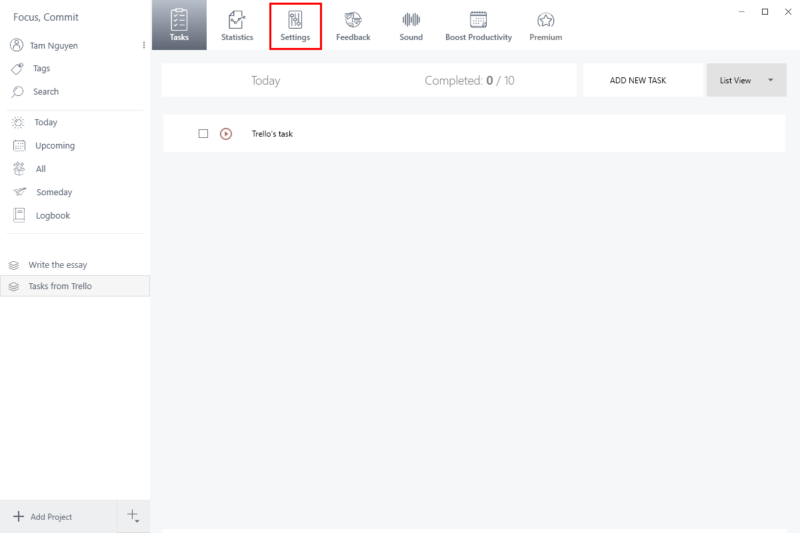
2. Click on the [Generate API Key] button
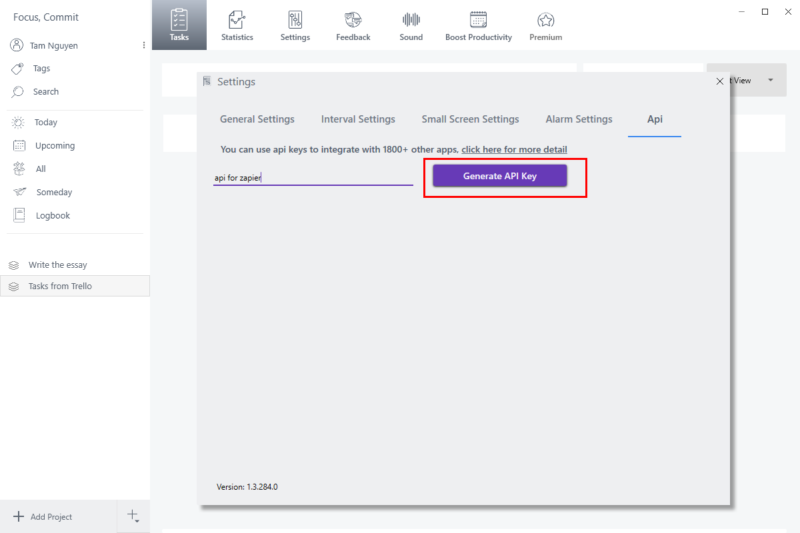
3. Copy the API Key, and save it somewhere
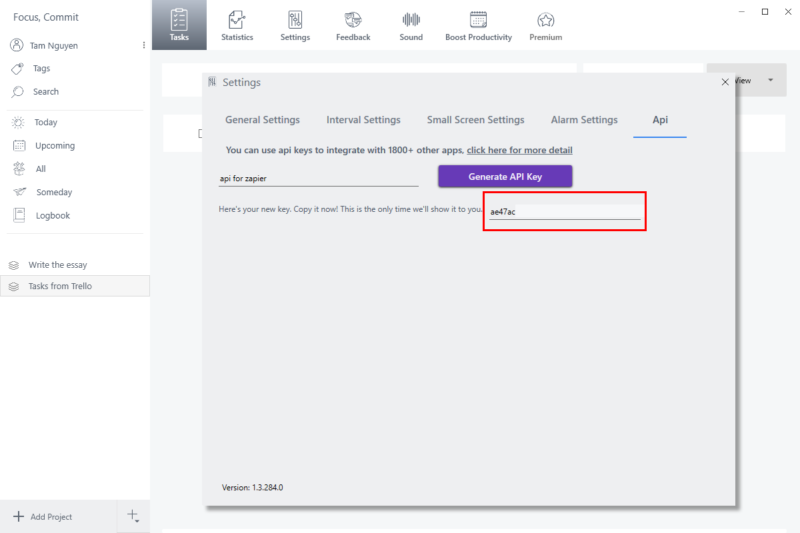
Connect Grist to Focus Commit using Zapier
Now every time you add a new task in Grist, it will be added to Focus Commit automatically. Then you can start a Pomodoro timer as normal
 Start pomodoro timer Grist
Start pomodoro timer Grist


