Google Tasks, a tool that enables you to create to-do lists within your email, links those tasks to your calendar, and more.
If you want to start a Pomodoro timer with Google Tasks, there’re 2 ways to do it in FocusCommit.
Click on the [Import project] button, then select Google Tasks
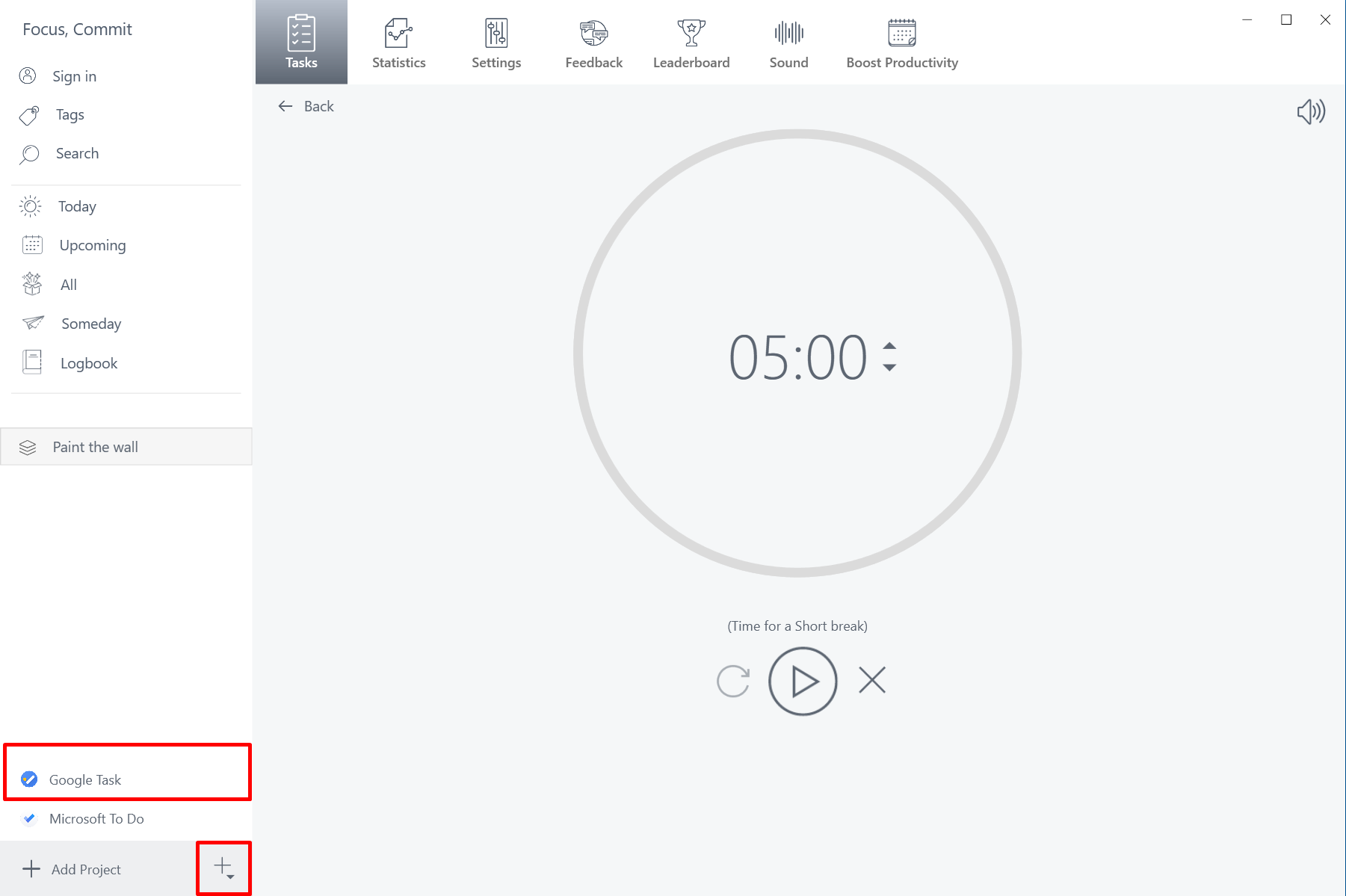
Don’t forget to check on the checkbox beside “Create, edit, organize, and delete all your tasks.”
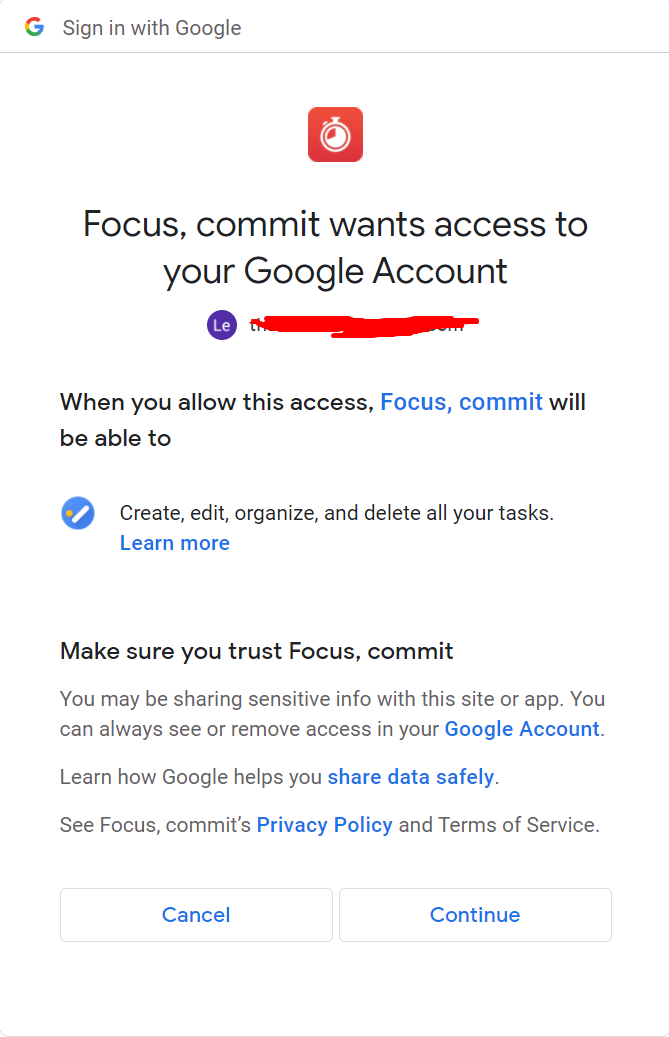
Now you can start a Pomodoro timer as normal

