Microsoft To Do , a tool that enables you to create to-do lists within your email, links those tasks to your calendar, and more.
If you want to start a Pomodoro timer with Microsoft To Do, there’re 2 ways to do it in FocusCommit.
1. Import it directly
Click on the [Import project] button, then select Microsoft To Do

Sign in with your Microsoft To Do account to continue, don’t forget to accept permissions

Now you can start a Pomodoro timer as normal
2. Import Microsoft To Do‘s tasks using Zapier
Here’s what you’ll need to get started:
- A Microsoft To Do account
- A FocusCommit API key
- A Zapier account
How to get FocusCommit API Key
- Click on the [Settings] menu
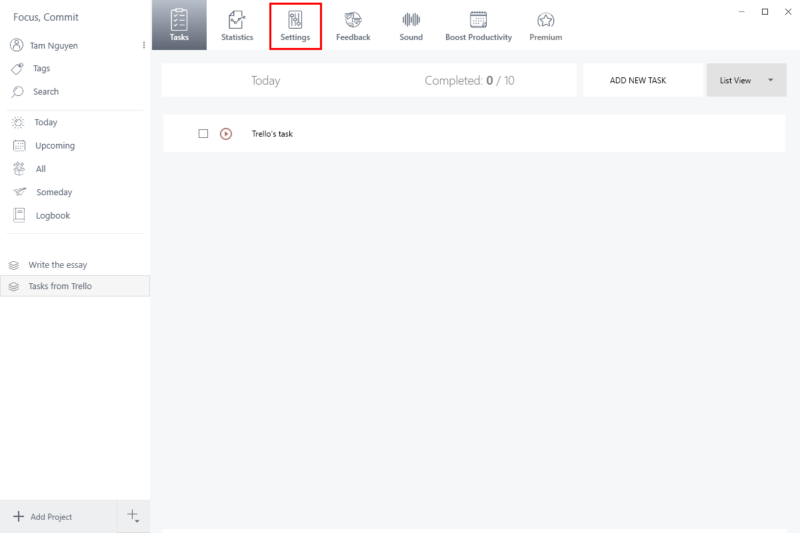
2. Click on the [Generate API Key] button
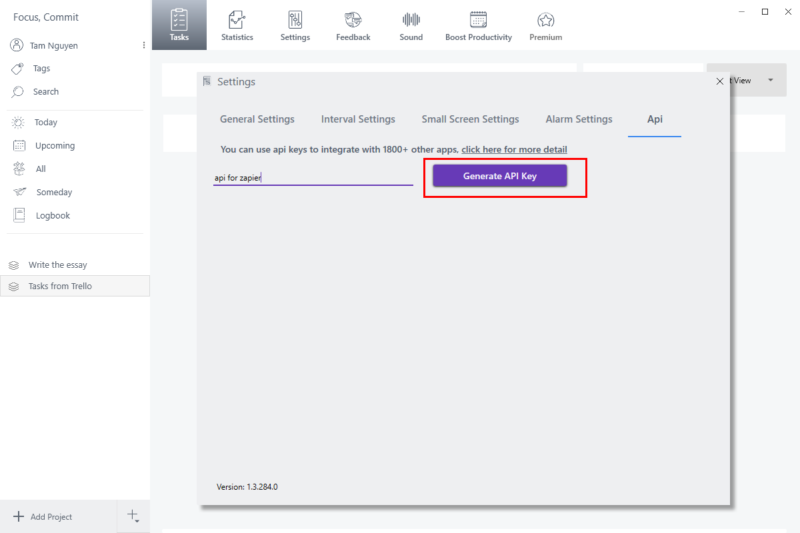
3. Copy the API Key, and save it somewhere
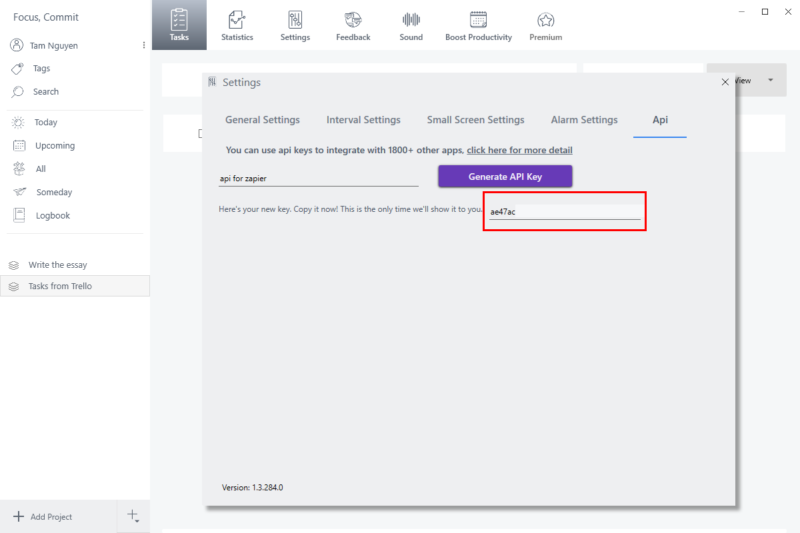
Connect Microsoft To Do to Focus Commit using Zapier

Now every time you add a new task in Microsoft To Do, it will be added to Focus Commit automatically. Then you can start a Pomodoro timer as normal


