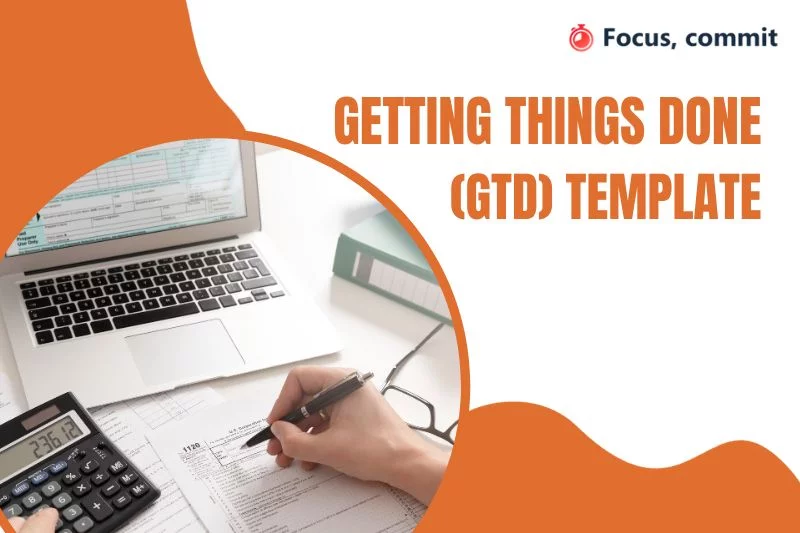Effective personal productivity can feel like a perpetual struggle in a world characterized by ceaseless distractions and a constant influx of responsibilities. The desire to achieve more, stay organized, and reduce the mental clutter is a universal quest.
Fortunately, there’s a methodology that offers a systematic approach to tackling these challenges – Getting Things Done (GTD). GTD provides a blueprint for precision managing tasks, projects, and commitments.
To supercharge your GTD journey in 2023, Focuscommit compiled a list of the top 10 GTD templates that will become your trusted allies in the quest for enhanced personal productivity. Let’s dive in and explore how these templates can revolutionize how you work and live this year.
What Is a Getting Things Done Template?
A Getting Things Done (GTD) template is a tool or framework designed to help individuals implement the GTD methodology, a time management and productivity system developed by David Allen. GTD is a comprehensive approach to managing tasks, projects, and commitments to achieve greater clarity, control, and focus in life and work.
The GTD methodology is based on several key principles, including capturing all your tasks and ideas, organizing them into a structured system, and regularly reviewing and prioritizing them.

A GTD template typically provides a structured format or guidelines to help you implement these principles effectively. While there isn’t a single official GTD template, many variations and tools are available that people have developed to support the GTD process.
A typical Getting Things Done notion template or framework might include the following components:
- Inbox: This is where you capture all incoming tasks, ideas, and commitments. It could be a physical inbox (like a tray for paper documents) or a digital one (like an email or note-taking app).
- Next Actions List: These are the specific, actionable tasks you must do next. They should be organized by context or project to make it easy to determine what you can work on based on your current location, tools, and energy level.
- Projects List: A list of all your active projects. In GTD terms, a project is any outcome requiring more than one action step. Each project should have a clear desired effect and a list of associated tasks.
- Someday/Maybe List: This is where you can park ideas, goals, or projects that you need more time to commit to but want to revisit.
- Waiting For List: A list of tasks or projects you’re waiting for someone else to complete before you can act. This helps you keep track of delegated tasks and follow-ups.
- Calendar: Your calendar should contain time-specific appointments, meetings, and deadlines. In GTD, you don’t store tasks on your calendar; you only place events with a specific time and date.
- Reference Material: This can include a filing system for reference documents, manuals, and other resources you might need to access.
- Weekly Review: A regular review process, typically done weekly, where you go through your lists, clean up your inbox, and ensure that your system is up to date and aligned with your current priorities.
While these are some common elements of a GTD template, you can customize it to suit your specific needs and preferences. Currently, there are many free GTD templates for you to choose to suit your needs freely.
What Makes a Good GTD Template?
A good GTD template should be designed to support the core principles and steps of the GTD methodology while also being flexible enough to adapt to your individual preferences and needs.

- Ease of Use: The template should be straightforward to use. It should help you quickly capture, clarify, organize, and review your tasks and commitments without creating unnecessary complexity.
- Structured Organization: A good template provides a clear structure for capturing and organizing tasks and projects. It should include sections or lists for capturing, next actions, projects, someday/maybe items, waiting for things, reference material, and a calendar.
- Capture Mechanism: It should have a designated place (e.g., an inbox) where you can easily capture new tasks, ideas, and commitments as they arise. This ensures that nothing falls through the cracks.
- Contextual Organization: Tasks should be organized by context or location (e.g., @Home, @Office, @Errands) to easily see what you can work on based on your current situation.
- Project Management: The template should support project management by allowing you to list projects and their associated tasks. This helps you break down larger goals into manageable steps.
- Reference Material Management: If you’re using a digital template, it should allow for the storage and organization of reference materials, documents, or links that you might need to access in the future.
- Flexibility: A good template should be flexible enough to adapt to your specific needs and preferences. It should accommodate digital and physical tools, depending on what works best for you.
- Portability: If you prefer using physical tools, your template should be portable to take it anywhere. For digital tools, it should be accessible from various devices.
- Scalability: Your template should scale with your needs. As you add more tasks and projects to your system, it should remain manageable.
10 Best GTD Templates for Personal Productivity in 2023
Getting Things Done (GTD) Template for Excel
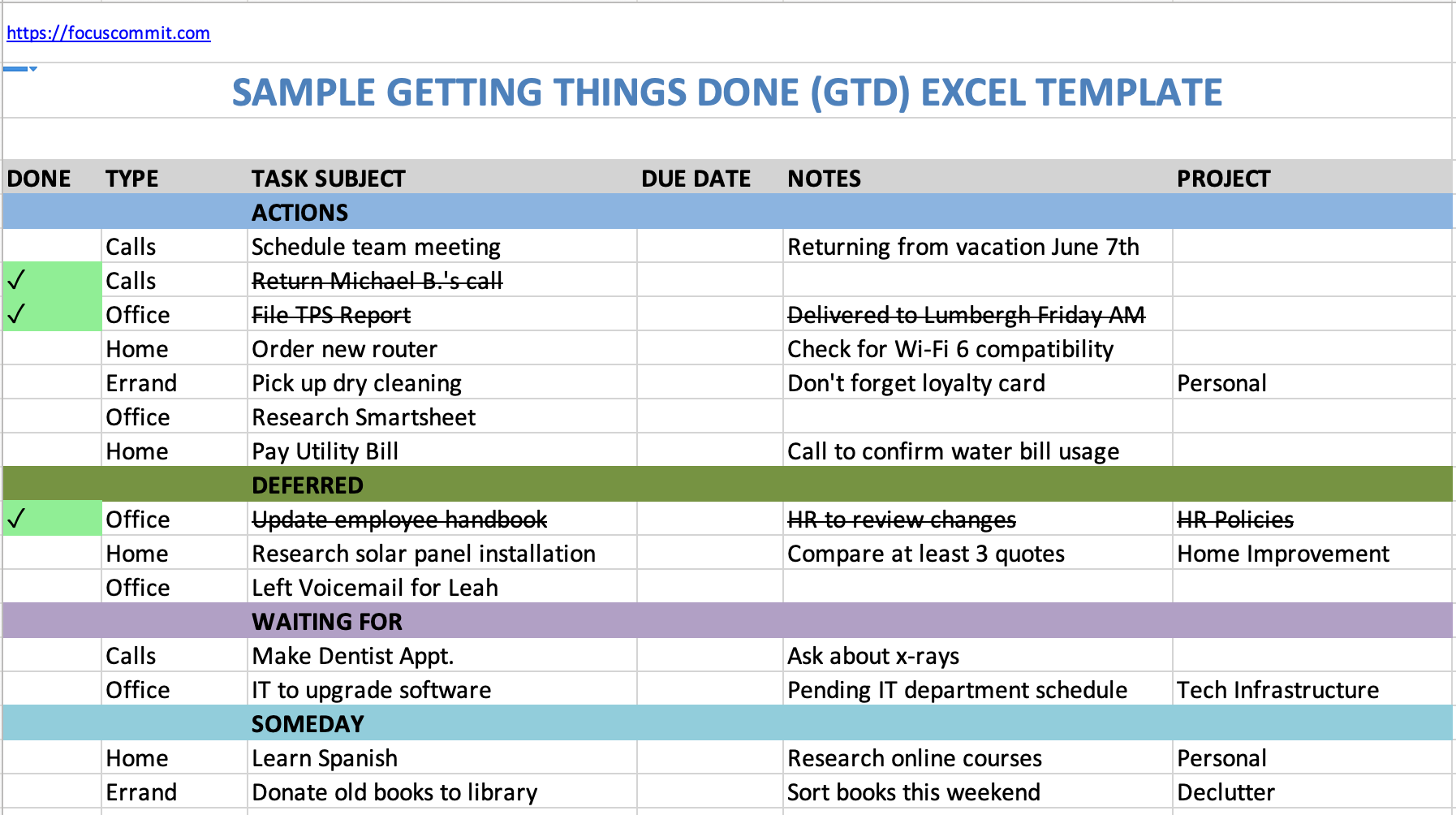
Creating a Getting Things Done (GTD) template in Excel can help you stay organized and manage your tasks effectively. Here’s a simple GTD template in Excel that you can use as a starting point. These lists encompass various aspects of the GTD process, including Next Actions, Deferred Items, Delegated Tasks, and Someday Tasks that you may tackle in the future.
Enter your tasks, ideas, projects, or reference items in the respective sections. To streamline your GTD to-do lists, you can categorize each item by assigning a context, such as “Home”, “Office”, “Computer,” or “Calls”.
Additionally, you can set due dates for tasks with specific deadlines and utilize the checklist column to mark off completed actions. The template also includes a project column to help you associate tasks with their corresponding projects.
You can add more columns or customize the template to fit your preferences. You can also use Excel’s conditional formatting to highlight priority tasks or add color coding for better organization.
Download : Getting Things Done (GTD) Template for Excel (1725 downloads)
Getting Things Done (GTD) Project Planning Template
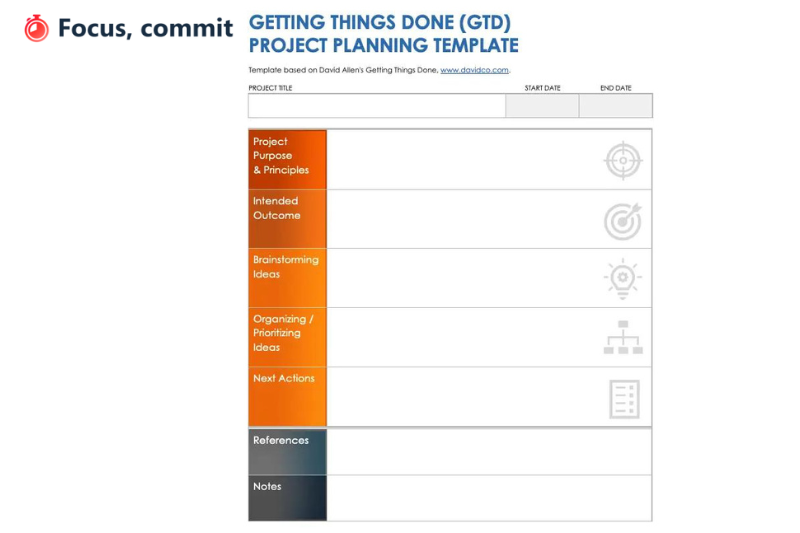
While GTD primarily focuses on organizing tasks and projects, it doesn’t provide specific templates for project planning. However, you can create your GTD-compatible project planning template by integrating GTD principles with traditional project management elements.
This template combines the principles of GTD (clearly defining tasks, next actions, and organizing reference materials) with traditional project management elements (project description, outcomes, deadlines, resources, and notes). It provides a comprehensive framework for managing and planning your projects effectively.
Following a brainstorming session, arrange your ideas into actionable tasks. Collect all the necessary information and establish priorities and sequences, considering any task dependencies. This systematic organization phase will guide you in identifying your next steps. Consider if tasks are suitable for delegation and pinpoint the initial next action to kickstart the project. During this phase, catalog any valuable information not currently actionable in the reference section. Remember to adapt it to your specific needs and preferences.
Getting Things Done (GTD) Next Action List Template
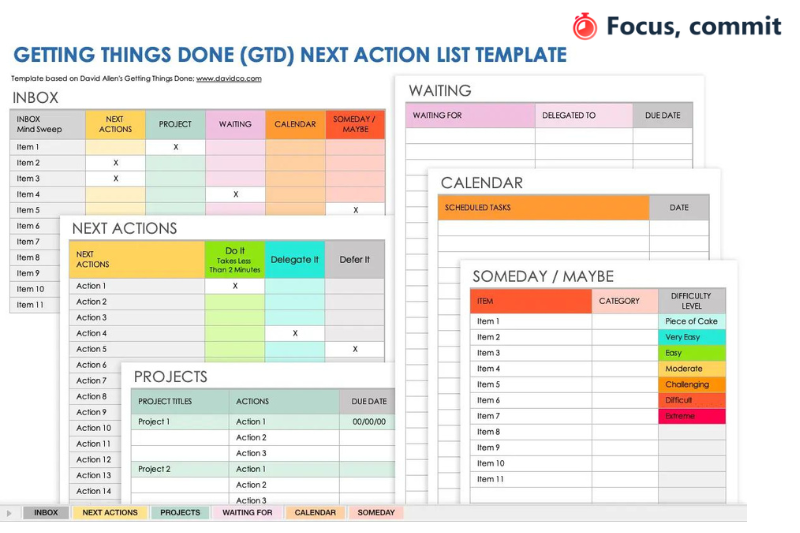
This GTD spreadsheet template comprises several tabs designed to streamline the organization of items gathered during a mind sweep, which typically end up in your inbox. Each account serves a specific purpose related to managing the status of these items:
- Next Actions Tab: Here, you categorize things ready for immediate action, those you need to defer later, or tasks you can delegate to others. It gives you a clear view of what you should work on next.
- Projects Tab: In this tab, you outline the steps required to complete your various projects. Every project must include at least one associated next action, ensuring that your project list remains actionable and focused.
- Waiting For Tab: This tab tracks actions you’ve entrusted to others. By including the names and due dates, you can easily monitor the progress of these delegated tasks and stay on top of responses and deadlines.
- Calendar Template Tab integrates your tasks and commitments into your preferred calendar app. It helps you monitor scheduled tasks, ensuring you get all the important deadlines.
- Someday/Maybe Tab: This section is dedicated to collecting actions and projects that may not be immediately relevant but could align with your goals in the future. Regularly reviewing this list allows you to determine if these items still hold value, and you can remove any that are no longer relevant to your objectives.
Remember, the GTD methodology emphasizes categorizing tasks into clear, actionable steps and organizing them based on context and priority. This Next Action List should help you stay focused and productive.
GTD Weekly Review Checklist Template

Utilize this GTD checklist template as a comprehensive tool to guide you through the essential steps of your weekly review. Clarity involves processing physical and digital materials accumulated during the week and ensuring your mind is free from unprocessed ideas.
Staying current entails reviewing your lists and calendar entries to mark completed tasks, identify items needing preparation, assess progress, and recognize triggers that might spark innovative thoughts.
Fostering creativity encompasses two key actions: revisiting your “someday/maybe” list for activities you’re ready to initiate and encouraging imaginative and bold thinking regarding new ideas, projects, and aspirations.
These GTD principles apply to your professional and personal life, helping you maintain order, stay informed, and cultivate creativity in all endeavors.
By regularly following this GTD Weekly Review Checklist, you can maintain a clear and organized system for managing your tasks and commitments, ensuring that you are focused on what matters most and making consistent progress toward your goals.
Getting Things Done (GTD) Flowchart Template for Excel
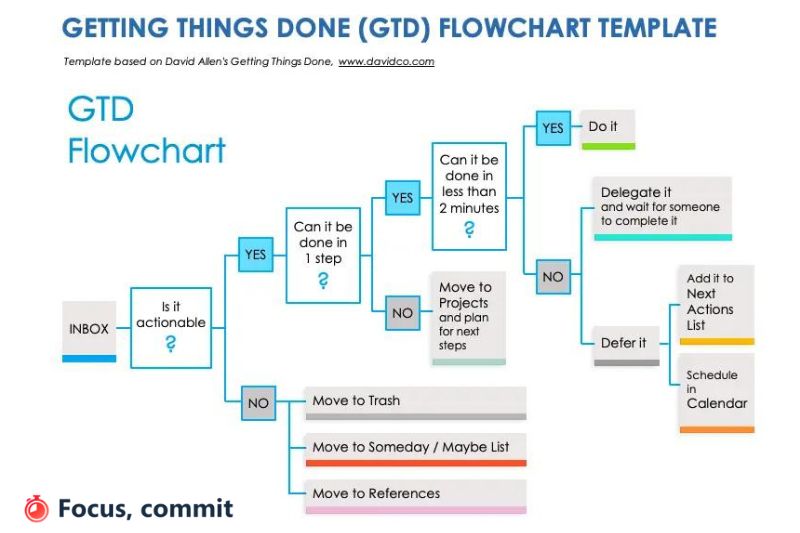
This flowchart template offers a structured approach to help you manage and handle the various items in your inbox. In the context of GTD (Getting Things Done), an inbox serves as a physical or digital repository where you gather all incoming inputs requiring your attention.
Assess each item’s characteristics, such as its actionability, simplicity, need for multiple steps, deferral potential, and whether it warrants project planning, to determine the appropriate categorization and next steps.
Family To-Do List Template

Creating a family to-do list template can help you and your family stay organized and on top of tasks and responsibilities.
This template allows each family member to have their own section, making it clear who is responsible for which tasks and space for due dates, notes, and checkboxes to mark task completion. You can add or delete tables as needed based on the number of family members or tasks you have.
Moreover, you can print copies of this template or create a digital version to update and share with your family. It’s a great way to keep everyone on the same page and ensure tasks are completed efficiently.
Basic Task Checklist Template

A “Basic Task Checklist Template” is a straightforward tool that helps individuals or teams organize and track their tasks efficiently.
This template includes sections specifically designed to help you keep track of two important aspects of your tasks:
- Due Date: This section allows you to record each task’s deadline or scheduled date. This feature is crucial for effective planning and time management because it ensures you know when each job must be completed.
- Status: The template provides a dedicated area where you can mark the current status of each task. You can use labels or checkboxes to indicate whether a job is not yet started, in progress, or completed. Tracking the status of tasks helps you monitor your progress and prioritize your work effectively.
GTD Prioritized Task List Template

A GTD Prioritized Task List Template assists you in implementing the GTD methodology by providing a structured framework for managing and prioritizing your tasks, commitments, and projects.
Additionally, this template has a dedicated notes section where you can provide detailed explanations for your tasks or include helpful reminders. This feature enhances your organizational capabilities, ensuring that you maintain clarity and take advantage of addressing high-priority tasks.
Yearly Calendar Template

This 12-month calendar provides a comprehensive overview of your schedule and forthcoming tasks. Its presentation of the conventional January-to-December calendar format allows you to survey and evaluate your extended-term projects and obligations, allowing for efficient planning and organization. Here’s a basic structure for a yearly calendar template:
- Year: Display the year at the top of the calendar template, making it clear which year the calendar represents.
- Monthly Layout: Include a section for each month of the year. Each month should be clearly labeled and include a grid layout with dates.
- Weekdays: Indicate the days of the week (Sunday through Saturday) across the top of each month’s grid.
- Dates: Within each month, include space to fill in the specific dates. You can highlight weekends or add space for notes if needed.
- Holidays: Highlight or mark important holidays and observances for each month.
- Events and Appointments: Provide ample room for daily events, appointments, or notes.
- Notes or To-Do List: Include a section for general notes or a monthly to-do list.
- Color Coding: Optionally, use different colors to categorize or highlight specific events or activities.
- Space for Images: If desired, leave room for adding images or graphics related to each month or season.
- Yearly Goals: Include a section for setting and tracking your annual goals or objectives.
Daily Things To Do Template

This daily task list template offers the flexibility to allocate tasks for the day while simultaneously preparing for the entire week ahead. Select the initial time slot for each day, and set the starting date for your weekly calendar view.
Additionally, you can customize the time intervals for each task, enabling you to segment your hours into smaller, more manageable increments if required.
Conclusion
The GTD methodology is all about regaining control over your tasks and projects, freeing your mind from the weight of unfinished business, and directing your energy towards what truly matters. Embrace the GTD philosophy, implement GTD templates, and embark on a journey toward greater efficiency, clarity, and achievement. So, take charge of your tasks, prioritize your goals, and let these templates be your guiding light toward personal and professional success.
Read more: Top 10 GTD Templates to Enhance Personal Productivity in 2023