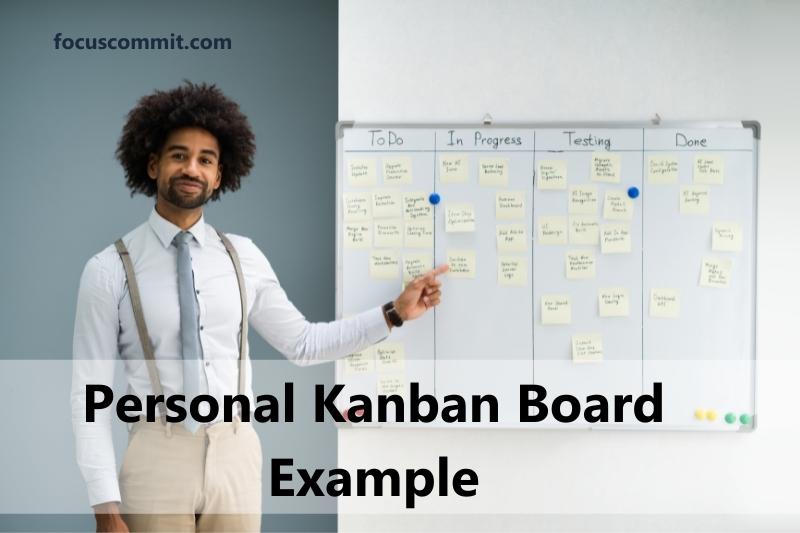A personal kanban board is a great way to visualize your work and optimize productivity. It can be used for any job, from simple tasks to complex projects. This article will provide a personal kanban board example and explain how to use it.
Who can use Personal Kanban?
Anyone! Personal Kanban is so easy that even children can use it! Families use it to organize and share household chores. Students use it to plan their homework and study for exams. Teachers work with students to create exciting lessons. Software developers find bugs and build better software. Architects collect requirements and develop designs. Executives use Kanban boards to organize both their personal and professional lives.
Use Personal Kanban to Benefit Yourself
These are some of the top benefits that Personal Kanban can offer you.
- Seeing work on a board makes work a breeze.
- You can focus on the right things with colorful cards with additional visual features, such as due dates, priorities, and descriptions.
- Analyzing job results using performance metrics helps you to develop yourself.
- Using the Kanban approach in your daily life saves you time, which you can then spend on recreational activities.
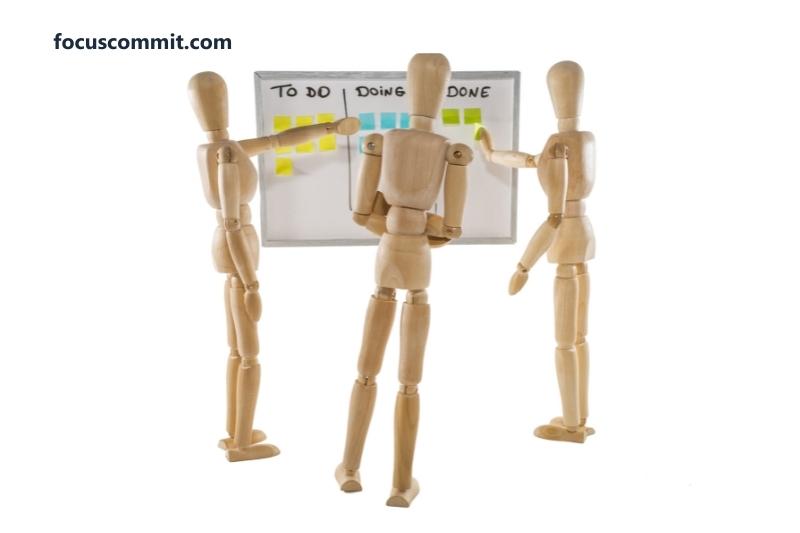
Personal Kanban Board Example
1. Example of a Basic Personal Kanban Board
Anyone new to Kanban is sure to love the basic personal Kanban board.
It usually consists of 3 columns:
- To-do
- Work In Progress
- Done.
This is an excellent way for beginners to visualize their work and lay the foundation for a highly efficient workflow.
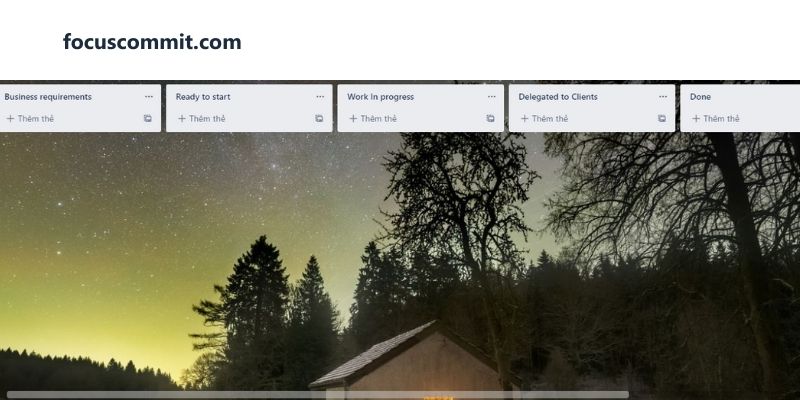
2. Example of a Personal Kanban Board for Project Management
If you are a full-time project manager, you should map your work with a Kanban project management.
A Kanban board template will have many columns depending on the nature of the work.
Some activities may necessitate interaction with clients, while others may necessitate the development of new features. This is an excellent opportunity to create a more complicated workflow.
You may differentiate between different sorts of work by defining distinct columns, such as:
- Business requirements
- Ready to start
- Work In progress
- Delegated to Clients
- Done.
The visual process makes the workflow more transparent.
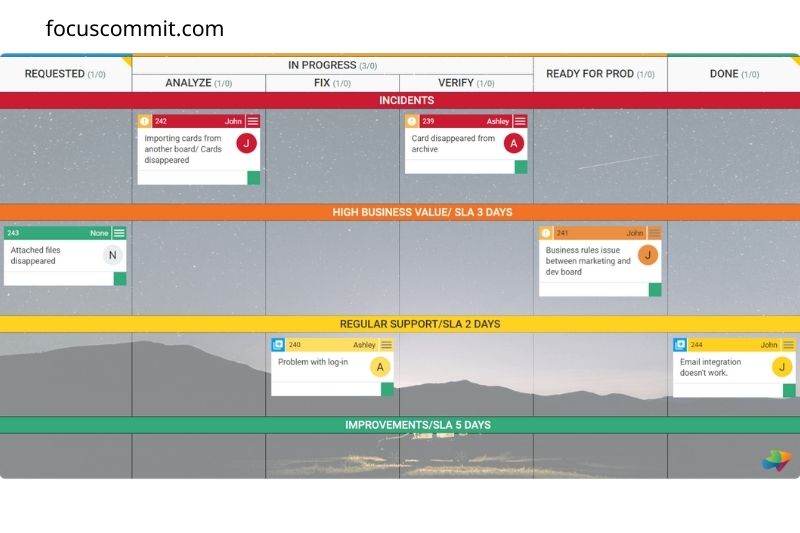
3. Personal Kanban Board for Support Team
Support teams often have dynamic workflows. The pace at which tasks are moving is faster than other teams. It is crucial to have a central solution if you have many customers. This will allow you to track all requests and customer information. Kanban is a great tool to help you manage your customers.
The design of a Kanban board for support team members will vary depending on your business. Swimlanes are a must here. The team can use them to help them divide their work based on priority and time required to solve an issue.
Team members can also attach details to specific issues and track the status of tickets. These features make communication and monitoring much easier and more reliable.
Let’s look at some examples to help you think about how to create Kanban planning for your support staff.
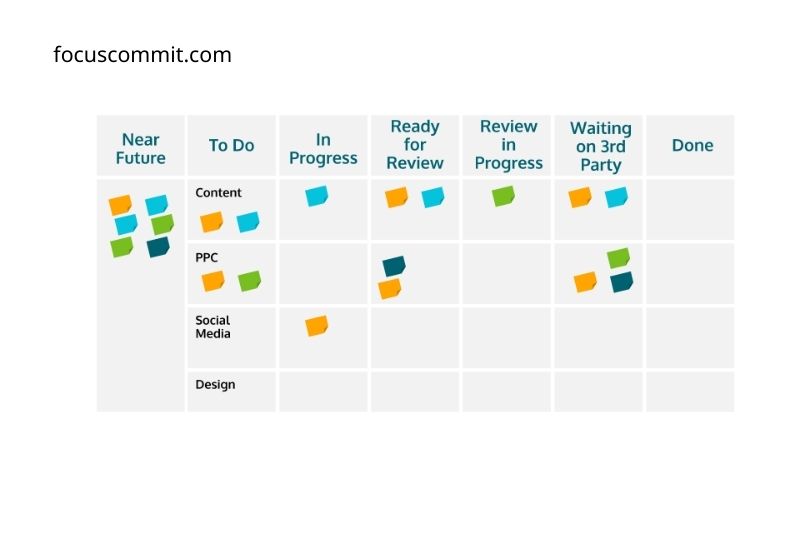
4. Marketing Kanban Board Example
Marketers are responsible for a variety of tasks and a dynamic workflow. You can use agile principles to market and create a personal Kanban board for your marketing.
You can visualize tasks with a different scope to help you stay focused and organized.
The visual process of mapping your work makes it difficult to multitask, a common problem in the marketing industry.

5. Personal Kanban Board for Recruitment
Acquiring talent is one of the most dynamic areas in the modern economy. The recruitment process is a step-by-step, pre-defined area.
Kanban is a good match for this business because it allows you to track where your applicants are in the process.
Here’s a Kanban board example to help you with your recruitment.
- Unscreened
- Phone Screened
- Interview
- Offer
- Hired
- Rejected

6. Personal Kanban Board example for sales
This is how to track your sales using a digital to-do list board. You can copy this structure and modify it as you wish.
- Prospecting
This column is where prospects start. A Kanban card is an email that turns into an email. Every opportunity is either qualified or rejected.
- Needs Analysis
Prospects that require further investigation before being qualified or rejected should be placed in this column. Because this takes time, keep the cards in this column to a maximum of two so you don’t become sidetracked. You can additionally label cards in this column to indicate how much analysis is required – a lot or a little.
This column lists proposals currently in development.
- Proposal in Waiting for Response
In this column, you will move the proposals sent to customers and now await their responses.
- Done – Sold
This column indicates sales that have been closed successfully.
- Done – Lost
Deals lost or rejected during the preceding procedure are moved to this column.
Conclusion
As you may have noticed, Kanban is an effective system for task management. This method is great for creating simple or complex structures. It will ensure that you finish all tasks on time.
These Kanban board examples will show you how to improve your Kanban workflow. Don’t worry if your team or department isn’t on the list. Moreover, Kanban can be applied in all cases, not only the analyzed ones.