In the 21st century, the way we work has undergone a major transformation. For a long time now, work is no longer confined to working days at a fixed office. Technological developments have opened the door to remote working, giving workers greater flexibility and more balanced lives.
However, with that progress, a series of challenges have arisen. One of the most important challenges is how to effectively monitor and manage the performance of remote teams. Therefore, in this article, let’s explore more deeply with Focuscommit an important tool – A remote work monitoring tool, and why it has become an indispensable part of the modern working environment.
The Benefits of Remote Work Monitoring Tool

Remote work monitoring tools offer several benefits for employers and employees in a distributed work environment. Here are some of the key advantages:
- Ensuring daily accountability among your employees motivates them to deliver results consistently.
- Employing a reliable time-tracking tool benefits freelancers and contractors by providing concrete evidence of their billable hours to clients.
- Clients can have complete transparency regarding the remote work they are invoiced for, thanks to detailed records of task-specific time allocations.
- Embracing remote work can reduce the need for physical office space while maintaining employee productivity.
- Hiring remote employees becomes less problematic as this tool ensures their commitment to your organization.
- A proficient remote employee monitoring software streamlines time tracking and task management, saving valuable time in these areas.
- Employees appreciate the flexibility that remote work monitoring tools can offer. They can often choose when and where they work if they meet their goals and deadlines.
The three types of employee monitoring software tools

1. Time trackers
Time tracking software, as previously discussed, allows employees to record and manage their work hours accurately. It’s especially valuable for tracking billable hours, managing tasks efficiently, and generating payroll or client billing reports.
2. Activity trackers
Activity monitoring tools are designed to track employee activities and behaviors while working on their computers. They may include features like keystroke logging, screen capture, application usage tracking, and website monitoring.
These tools are often used for security, compliance, and productivity purposes. They provide insights into how employees use their time and whether they follow company policies.
3. Task trackers/project management
Project management and task-tracking software are primarily used for organizing and managing tasks, projects, and workflows. While their primary function is not employee monitoring, they often include monitoring features.
These features allow managers and team leaders to track task progress, monitor deadlines, and view project timelines. They provide transparency into project status and help ensure that tasks are completed on time.
1. Remote Work Monitoring Tool: Activity Trackers
EmailAnalytics
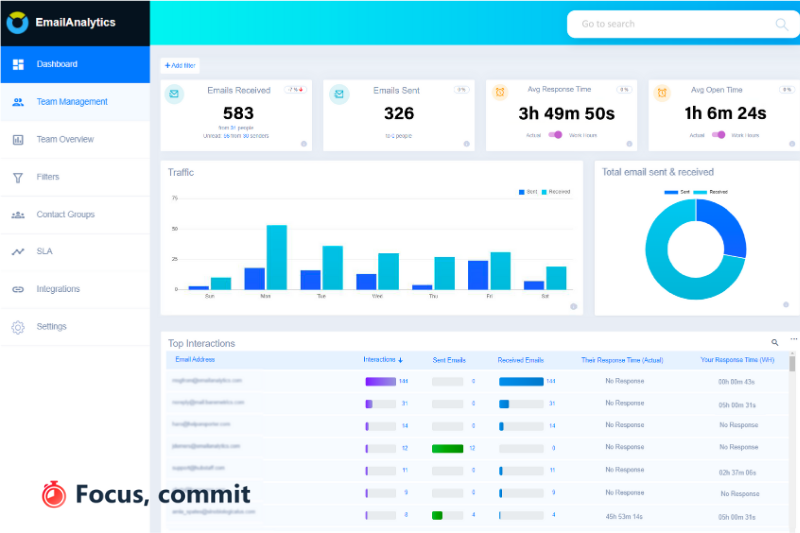
Email is the primary mode of communication for remote workers, this feature is incredibly valuable for measuring productivity. EmailAnalytics visually represents your team’s email activity, including the number of emails sent and received, their average response times, and even their peak activity times and days of the week.
This information lets you gain valuable insights into your employees’ workload and responsiveness to clients, leads, customers, vendors, and internal colleagues. It’s a powerful tool for assessing how effectively your team manages email communication.
Insightful
Insightful is a newcomer help remote work monitoring tool, offering many of the same capabilities as its counterparts. Its core functionalities include employee monitoring, time tracking, productivity analytics, and automatic time mapping.
With Insightful, you can automatically record employees’ work hours and access daily productivity reports. These reports provide valuable insights into your team’s working patterns and efficiency, helping you understand how your team performs optimally.
ActivTrak
ActivTrak, an employee monitoring software, has a free version that allows you to monitor up to three users. It will enable you to monitor activities such as app usage and website visits and apply content filters.
The paid version offers more advanced features such as USB device detection and security audits.
Teramind

Let’s not forget Teramind, an employee monitoring software tool that combines time tracking and activity monitoring. Additionally, Teramind empowers administrators to establish and enforce tailored policies, such as restricting access to specific websites, while also providing alerts for concerning user behaviors.
Hubstaff
Hubstaff, a remote employee monitoring tool, combines screenshots and time tracking to make it easier for employees to work from home.
You can also see activity related to keyboard or mouse use, which will help you determine whether your employees are working.
2. Employee Monitoring Software: Time Tracking
Time Doctor
Time Doctor another remote work monitoring tool, can improve team and individual performance. It records time, generates detailed reports for managers, processes payroll, and tracks breaks. While taking screenshots, protects employees’ privacy.
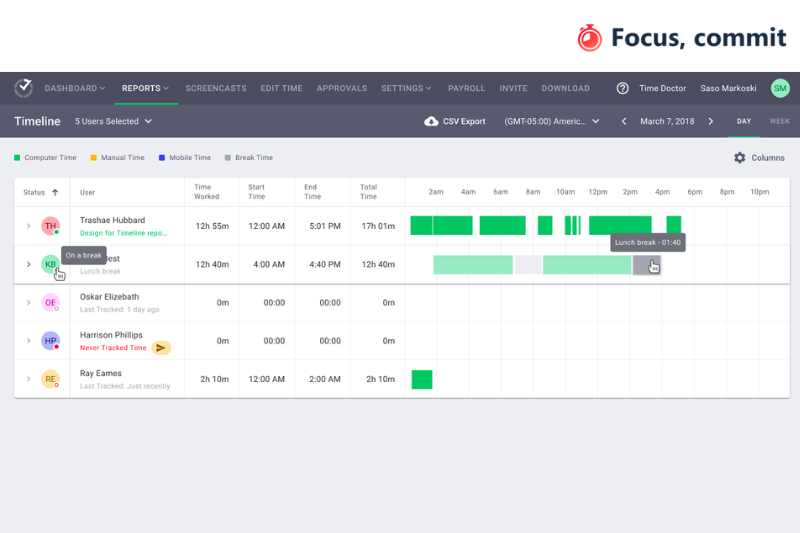
This employee monitoring tool can quickly send notifications and alerts to remote workers. It creates a schedule for your team and sends out signals to employees who are late, idling, or not working.
It can be integrated with over 60 communication, project management, and accounting software. The application provides insight to track which websites you and your employees visit and how long. These reports can be accessed online, but you’ll also get them via email each week. This makes it easier to track employee productivity.
Time Doctor is just like other monitoring tools. It offers a 14-day trial, which can be canceled or upgraded at any moment.
Harvest
Harvest stands out as a user-friendly time-tracking tool that seamlessly integrates with various project management and other application styles available in the market. It simplifies the process of analyzing your work through intuitive reporting.
For individuals, Harvest provides a free plan, enabling tracking for up to two projects per month. Teams with full-time workers can access advanced features and a higher project limit for a cost of $12 per user per month.
RescueTime
RescueTime is an excellent web-based tool to measure productivity among remote workers.
It works in the background and monitors your team’s use of a specific website, app, or tool during working hours. It can notify you if you spend too much time on one task or block distracting sites.
You can eventually generate detailed reports about each employee’s time spent on various tasks. You can integrate it with Slack or GitHub and 50 other tools.
RescueTime cannot offer an invoice and can only be used offline. However, it helps streamline the workflow by reducing distractions and increasing transparency.
Timely

Traditional time-tracking tools often suffer from the inconvenience of manual data entry, but Timely takes a different approach by automating this process. Timely offers a dependable digital record of your team’s daily time allocation, eliminating the need for manual input.
In addition to time tracking, Timely also serves as a project and task management platform, providing a comprehensive solution for managing work and projects.
TopTracker
TopTracker, a remote work monitoring tool, is great if you are interested in integrating time tracking into billing or invoicing.
This tool allows you to track your time, take screenshots, and then create, send, and process invoices all within one platform.
3. Software for Employee Monitoring: Task & Project Management
Asana
Starting with the first project management tool on our list, Asana excels in task creation, assignment, communication, and priority management. It enables you to break down projects into tasks and subtasks, organize your team into subgroups, and utilize reporting features to monitor activity across various time intervals.
Trello
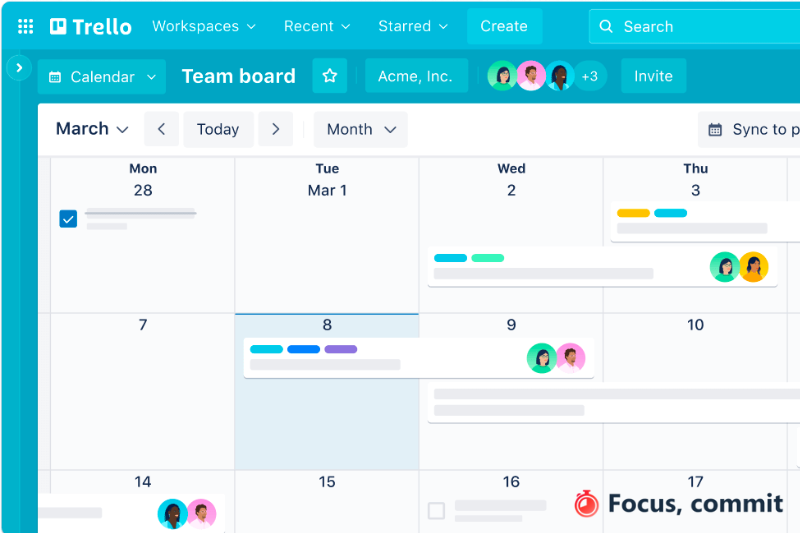
Trello allows employees to work together on projects, manage their time, and organize tasks.
It uses cards, lists, and boards to organize things. Managers will love Trello’s advanced reporting features, which allow them to see exactly what their team is up to.
HiveDesk
HiveDesk lets you track the time of your employees. You can also use it to automatically track time spent by your employees (which is great if you hire freelancers), task management, activity tracking, and the ability to capture screenshots.
Everhour
Everhour can be used as a time-tracking tool and a project management tool. This allows you to keep track of remote employees. You can view a dashboard that pulls data from all your platforms, including tasks, projects, etc.
It can track time spent individually and collectively, assign tasks, and many other uses.
Conclusion
Keeping tabs on remote employees doesn’t have to be a complex task. With the appropriate remote work monitoring tool, tracking your team’s activities becomes straightforward, ensuring productivity remains high among your remote workforce.
Read also:




