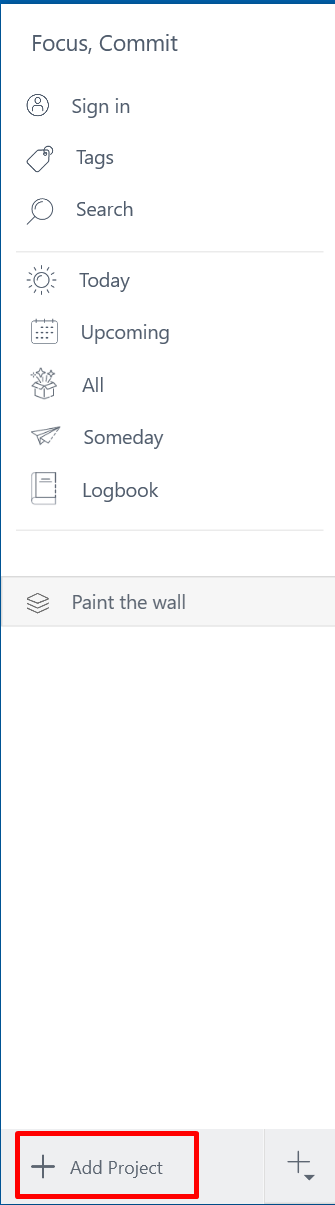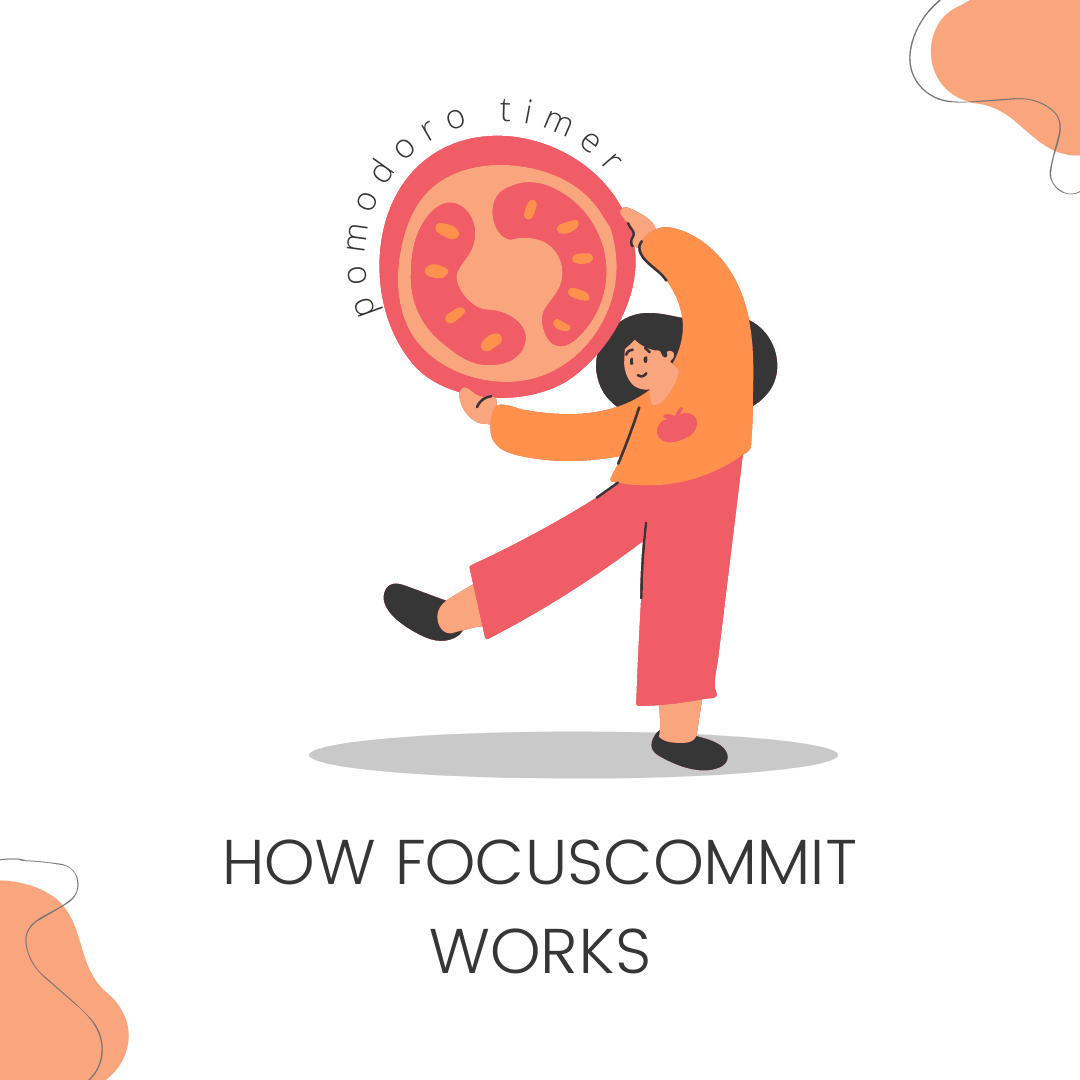If you’ve watched the video (and we highly recommend it!), you’ve learned that there are three main steps to FocusCommit.
- Create a task
2. Start an interval
- Totally focus on the task during an interval
What is an interval?
The core function of FocusCommit is an interval. Interval is a session of 25 minutes. In the interval, you focus on a single task.
Now don’t care about the timer. When it ends, a notification like this will fire.
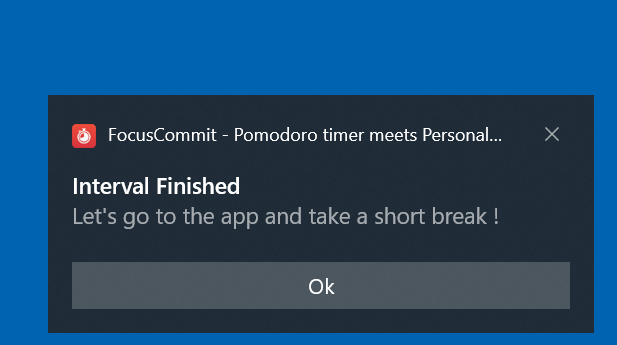
After starting an interval, you don’t need to look at the timer all the time. Instead, open your working window then the small timer window will display like magic.. In case you don’t like the small timer window, turn it off at Settings –> Small Screen Settings
25 minutes timer and a 5 minutes break are configurable. You can change it at the settings page
The interval is similar to the Pomodoro Technique, and you can read more about it here
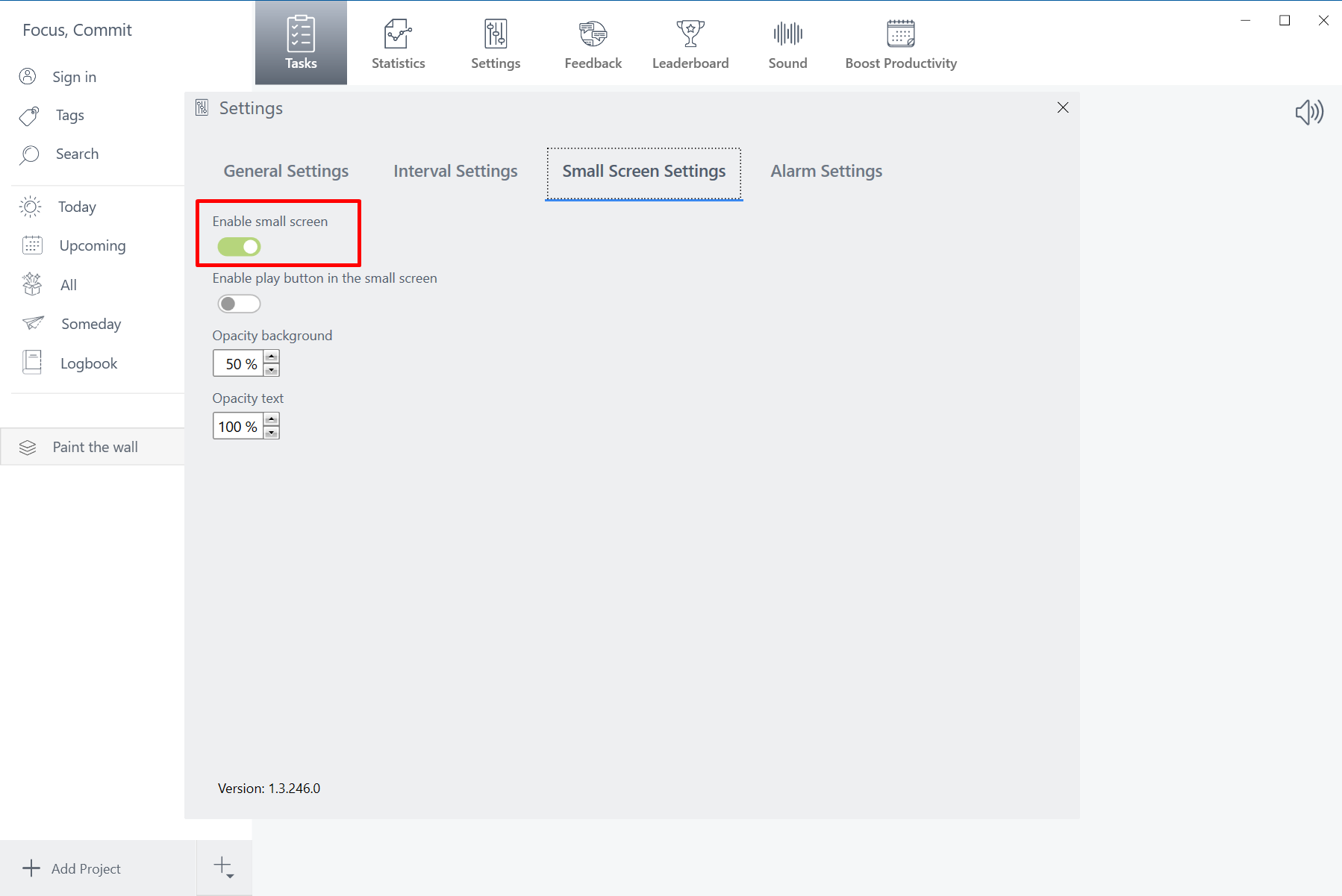
How to add a task?
To start an interval, you first need to add a task.
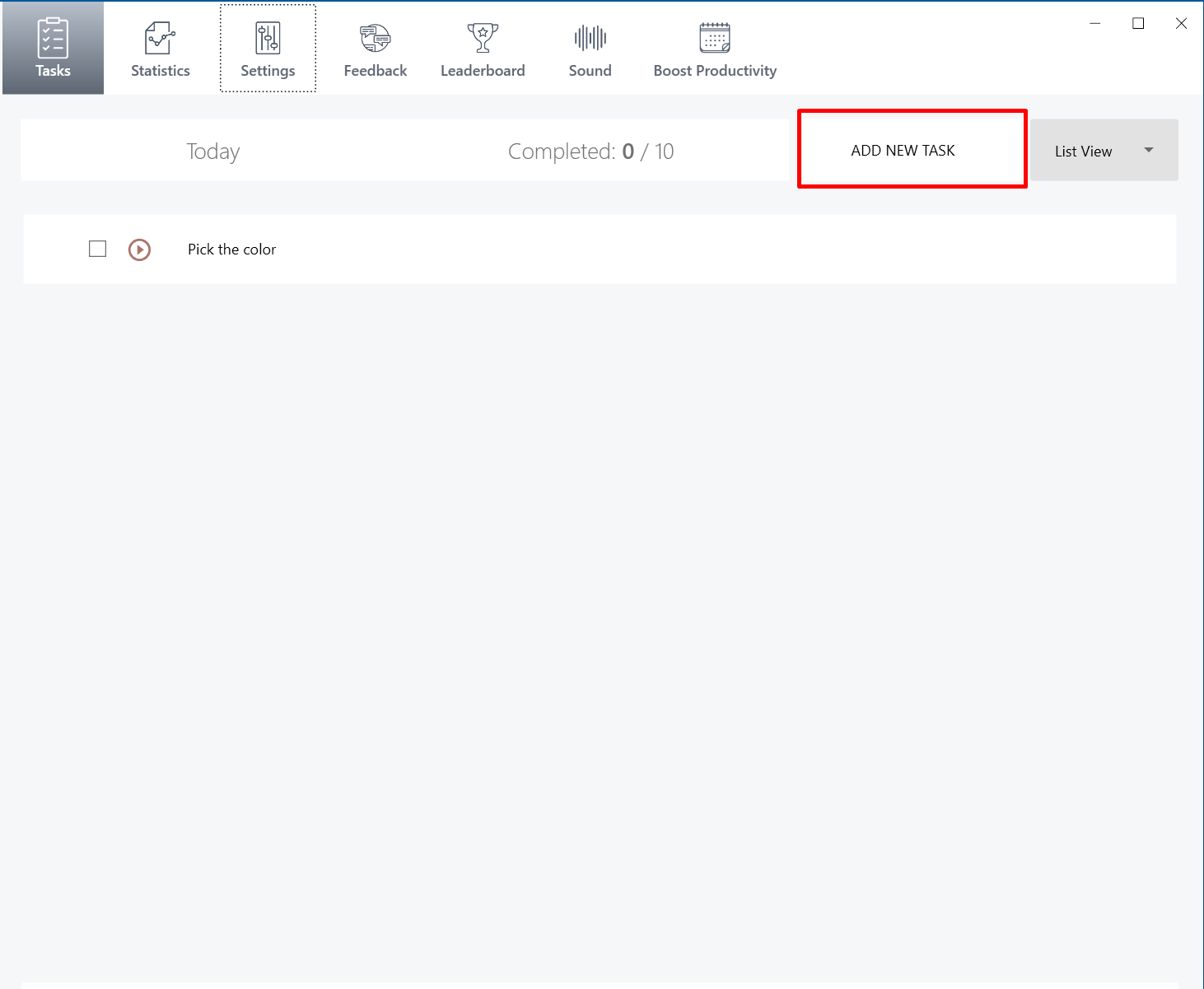
Import tasks from Google Tasks and Microsoft To-do
What is a project?
Follow the GTD method, everything more than two steps is a project. As a result, you’ll find that many of the tasks you wrote down are actually projects. For example, “paint the living room” is a project because it includes other tasks like getting paint samples, picking a color, buying supplies, prepping walls, etc.
You can create a new project by click on this button.